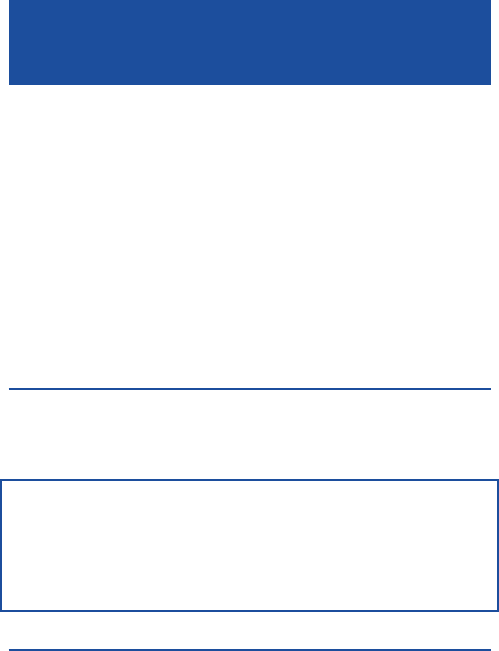
INSTALLATION
- Connectthehandset cord.
- Open thebattery door.
- Insert 4 xAAAalkaline batteries in the battery compartment.
- Snap the battery doorbackin place.
- Connect the telephone cord in LINE 1jack. (*) The LINE2 can beused
to connectamodem.
- Connect theadaptor cord. (**) (optional)
- Connecttheheadset cord (optional).
The AC adaptorcan replace the batteries forthe phonebook and caller ID
functions. But in case ofpowercut, batteries will always be useful to retain
the memoriesandfor the phonebook andCIDfunction.
2 - RINGER SELECT SWITCH
Set the ringer switch to the desired level (HI/LO).
For the maximum ringer volume, movetheringselector to HI position. If
you prefer agentlering, move the ring selector totheLOposition
Note : Subscription may be required to use the Caller ID and other
value added services. Please contact your Network Service
Provider for further details. If you have not subscribed to the Caller
ID or some of the other Value added services, the Caller ID and
Message Waiting featureswill not work but all other features and
functions in your JUPITER 4 telephone will work normally.
3 - FLASH MODE (ETR / R SWITCH)
- ETR : earth recall.
- R : recall (R=100ms) = UK setting.
6
*Classified TNV-3accordingtoEN60950 standard.
**Classified«hazardous voltage»accordingtoEN60950 standard.


















