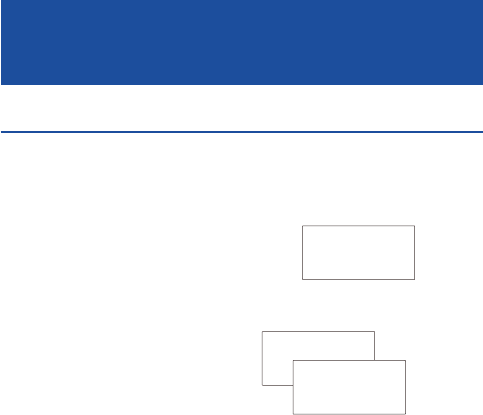
CALLER ID SYSTEMOPERATION
23
5 - CALLER ID ON CALL WAITING
Call Waiting displayworks as follows:
- Incoming Call
- Caller ID on Call
Waiting tone(beep)
is heard. Second call
is received.
- Press the phone hook switch or R button to speak with caller 2. Caller 1
will not be disconnected. You may switch between callers as often as you
like by pressing the hook switch orR button.
- You can ignore the Caller 2 and continue to speak with Caller 1.The
Caller 2’s call will be recorded inthecallerlist.Youcanusespeeddial to
call back, when call 1 is complete.
- IMPORTANT NOTE : Some operators do not provide the «caller ID
on call waiting» service. If you find this feature does not work,
please check with your telephone operator.


















