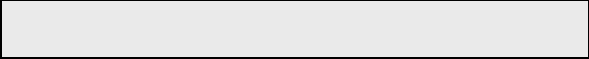
Recording a greeting
When recording the greeting you should be about 20cms from the unit. Eliminate as
much background noise as possible. The default greeting is “Record after tone”.
1. Prepare your greeting.
Sample greeting: “Hi, this is (use your name here). I can’t answer the phone right
now, so please leave your name, number, and a brief message after the tone,
and I’ll get back to you. Thank you.”
2. Hold down the [GREETING] button. After the tone, you have 30 seconds to
record your greeting.
3. Release the [GREETING] button when you finish. The greeting will playback
automatically.
Note: Your recording time must not be less than 2 seconds,
otherwise the unit will revert back to the default greeting.
Setting the day and time
The day and time is played automatically after each message. To set the day and
time:
DAY
1. Press and hold the [STOP/SET] button for two seconds, then release. The unit
anounces, “Time (the current day setting) To set day, press next…press set to
continue”
2. To change the day, press and release quickly the [NEXT] or [PREVIOUS] button
until the desired setting is announced.
3. To store the day, press and release the [STOP/SET] button. The unit confirms
the setting and enters the Hour menu.
HOUR
1. The unit announces, “(the current hour setting) To set hour, press next… press
set to continue.”
2. To change the hour, press and release the [NEXT] or [PREVIOUS] button until
the desired setting is announced.
3. To store the hour, press and release the [STOP/SET] button. The unit confirms
the setting and enters the Minutes menu.
MINUTES
6
1. The unit announces, “(the current minutes setting) To set minute, press next…
press set to continue.”
















