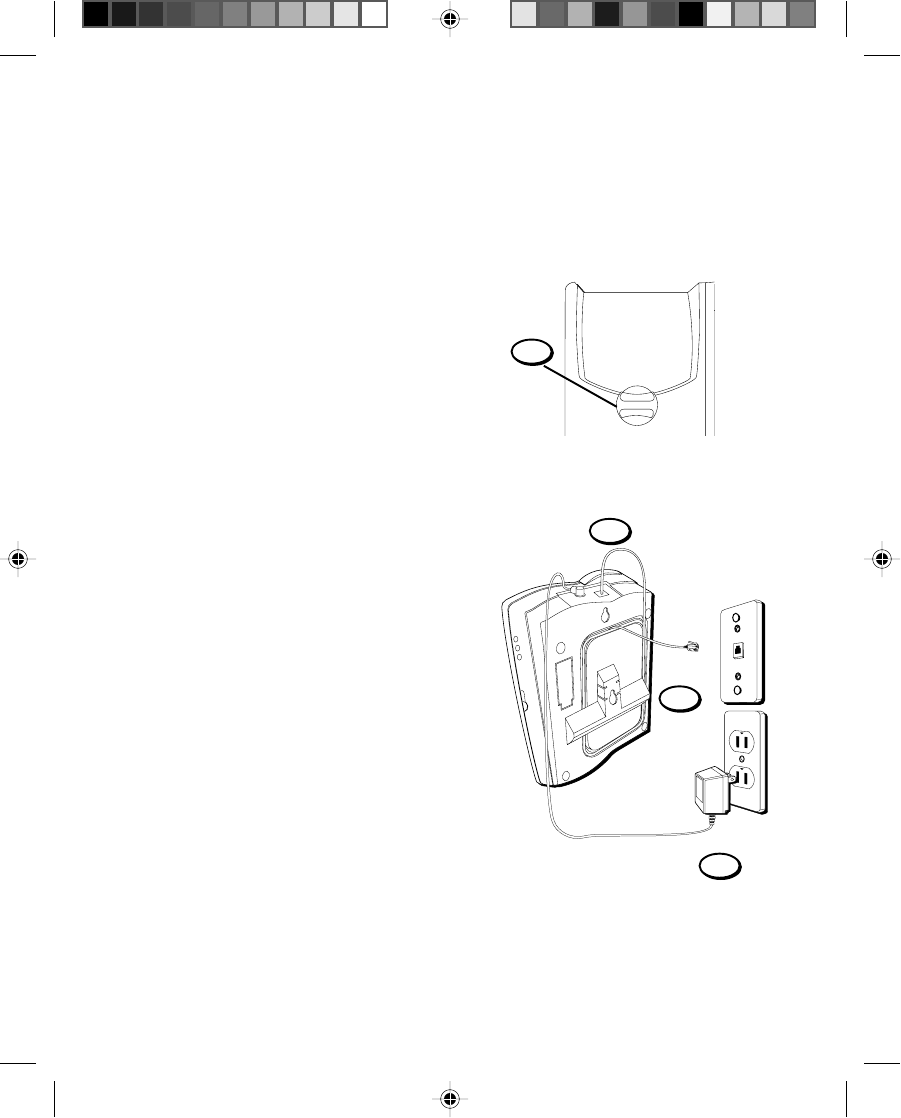
5
WALL MOUNT INSTALLATION
Your phone can be mounted on a wall
phone plate (not included). Before you
mount the phone on the wall, write down
the 3-digit security code that is on the
underside of the phone. You need to know
this code in order to pick up your mes-
sages from another phone.
1. Rotate the handset hook one-half turn.
4. Plug the AC adapter into the back of
the phone and into an AC outlet.
3. Attach the wall mount bracket by
turning the T-shaped bracket upside
down, as pictured. Then put the tabs
at the bottom of the bracket into the
matching slots near the bottom of the
unit and snap the top tab into place.
2. Plug one end of the telephone line
cord into the jack marked PHONE LINE
on the back of the unit. Wrap the
excess cord around the plastic tabs.
Plug the other end of the telephone
line cord into a modular wall jack.
1
2
3
4
2-9827 US IB E 2 1/31/98, 6:51 PM5


















