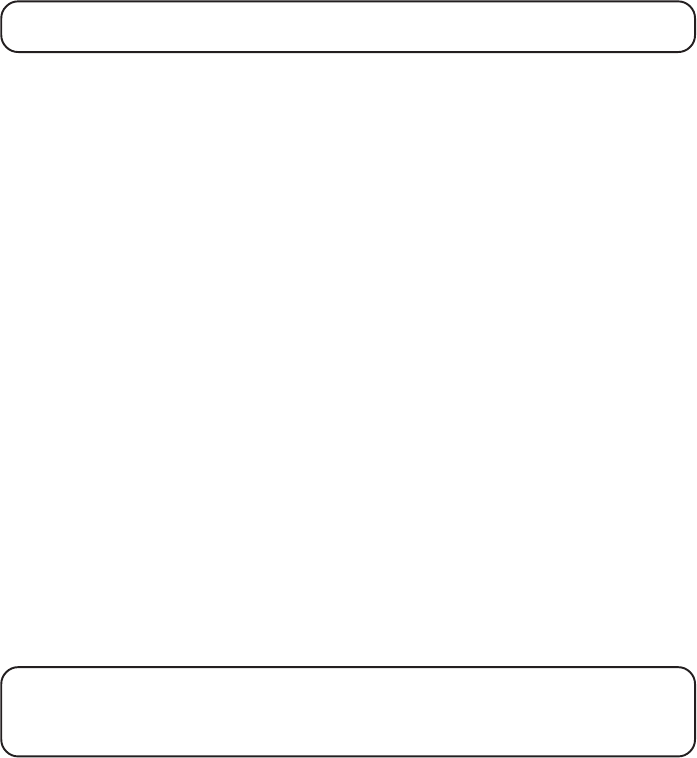
14
TOTAL MESSAGE ERASE
NOTE: The unit answers on the 10th ring when it is turned off or the memory is
full. To access the answerer, enter the 3-digit security code after the beep. If
memory is full, play messages and erase some of them to restore memory. If the
answerer is off, press 6 to turn it on.
M
EMORY
F
ULL
You can restore messages erased this way by pressing the PLAY•STOP button—
but only if you haven‘t activated any other answerer functions or received new
messages after erasing the messages.
NOTE: If you hear several high-pitched beeps, your answerer has not erased the
messages because some of them or all of them have not been played.
LEAVING A MEMO
Leaving a memo is just like recording an outgoing announcement, except you
use the MEMO button instead of the ANNOUNCEMENT button.
1. Press and hold MEMO.
2. When you hear a beep, continue holding MEMO and leave your message.
3. Release MEMO when you finish your message.
The memo is included in the message count represented by the number of
times the MESSAGES/ANSWER ON indicator light flashes.
You can erase all the messages from memory by pressing and holding the
ERASE button when the unit is not playing messages (the unit beeps to confirm
the messages are erased). Note that total message erase cannot be completed if
there are any unplayed messages.
When the memory is full, you must erase old messages so that there is room in
the memory for new messages.
If the memory is full, the unit answers on the 10th ring and the MESSAGES/
ANSWER ON light flashes rapidly. When using the remote access feature, you
can enter your security code and then access your messages.
CALL SCREENING/AUTO DISCONNECT
Because the answerer automatically stops recording when any extension phone
is picked up (Auto Disconnect feature), you can screen incoming calls. Listen as
the caller leaves a message and pick up the handset (or any extension phone) if
you want to talk to that caller.
US IB E 1 4/3/97, 2:47 PM14


















