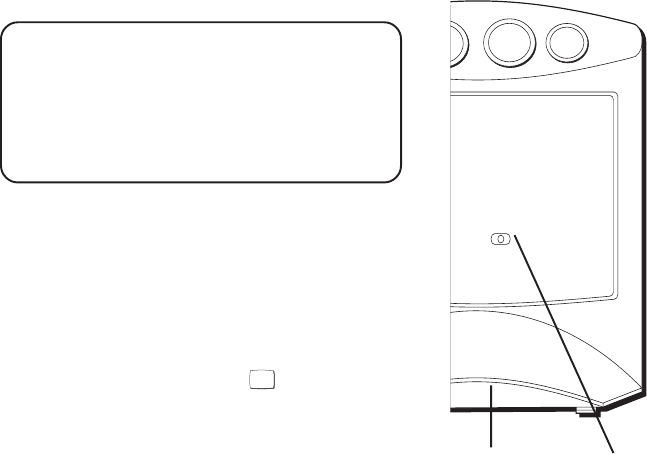
10
REDIAL BUTTON
Redial the last number you called by pressing
the REDIAL button after you get a dial tone.
TEMPORARY TONE FEATURE
If you have Pulse (rotary) service, and want to
access customer calling services that require
touch-tone dialing, such as getting information
from a local bank, you can use this feature.
1. Press the TONE button (
*
) after you
have connected to the service in order to
enable touch-tone dialing.
2. When you hang up, the phone automati-
cally returns to pulse dialing mode.
NOTE: Your phone's memory retains the
last phone number you dialed (as many as
32 digits). If you pressed any numbers after
dialing the phone number, (for example,
when accessing a voice-menu system) those
numbers are also redialed.
HOUR
MINUTE
WAKE
MHZ
kHZ
6 • 100 • 104 • 108
00 • 1000 • 1300 • 1600
REDIAL button
TONE button
US IB E 1 4/3/97, 2:47 PM10


















