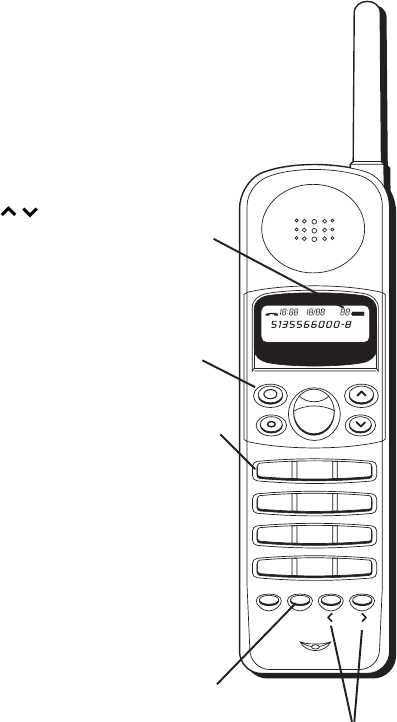
12
DELETE
REVIEW
VIP
ENTER
TALK
DIAL
D
FORMAT
6
2
ABC
1
3
DEF
4
5
JKL
GHI
MNO
9
7
8
TUV
PQRS WXYZ
*
0
#
OPERTONE
FLASHMEMORY
VOLUME
REDIAL
AM
LOW
TALK
PM
MEMORY
NEW
REPEAT
#
JOHN SMITH
THE MEMORY FEATURE
Store up to 20 numbers in memory for
quick dialing.
STORING A NUMBER IN MEMORY
1. Make sure that the phone is OFF.
2. Press the MEMORY button (SEL MEM
ENTRY? appears in the display).
3. Use the REVIEW buttons ( ) to
select an empty memory location, and
then press the < and > buttons
(VOLUME and FLASH) to put the
phone in memory edit mode
or
Use the digits for direct memory
location entry (01-20), and then press
MEMORY put the phone into memory
edit mode.
• The phone goes into memory edit
mode and ENTER NUMBER appears in the
display.
4. Use the digits to enter a telephone
number (up to 16 digits).
• Use the < and > buttons (VOLUME
and FLASH) to move across the
screen.
• Use DELETE to delete a number.
5. Press MEMORY after you have entered
the number.
• ENTER NAME appears in the display.
MEMORY
button
Memory
location
number
Use VOLUME and
FLASH to scroll
across the screen.
Use”1” to
add a
space in a
name
Use
DELETE to
correct entry
errors


















