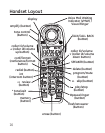1. Make sure the answering system is .
. Press and hold the day/check button to set the day of the
week.
. Press and hold the hour button to set the hour (a.m. or
p.m.). Example: 12AM, 1AM, or 12PM, 1PM.
. Press and release the min button to advance the clock in
one minute intervals. Press and hold to increase by
5-minute increments.
5. After the time is set, the real time clock will be displayed
on the handset within 1 minute.
Use the volume (5 or 6) buttons to adjust speaker volume
on the base to a comfortable level. L1 is the minimum
speaker volume and L8 is the maximum.