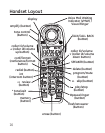This section shows you how to set up your answering
system to receive incoming calls. Before you begin the set up
process, you must turn on the answering system.
• Press the answerer on/off button to turn the answering
system on and off.
The MESSAGES indicator lights when the answering
system is on. The indicator blinks when you have new
messages.
The default voice prompt language is English.
To change the answering system’s voice prompt language,
• Press the language button on top of base to change to
the FRENCH voice prompt. The unit announces “OPTION
FRANCAISE “ and Fr shows in the message counter.
• Press the language button again to change to the
SPANISH voice prompt. The unit announces “SELECCION
ESPANOL” and SP shows in the message counter.
En