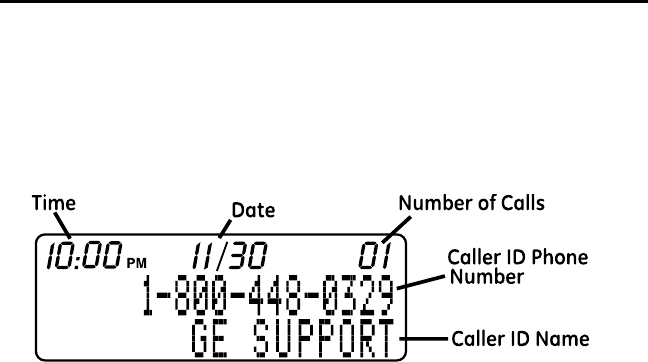
. When the receiving handset connects, press the TALK or SPEAKER button on the
originating handset to transfer the call.
-OR-
. Press the TALK or SPEAKER button on the originating handset to transfer the
call. If the receiving handset does not answer within 0 seconds, the originating
handset rings back and displays CALLBACK. If the originating handset does not
answer within 0 seconds, the call is automatically dropped.
This unit receives and displays information transmitted by your local phone company.
This information can include the phone number, date, and time; or the name, phone
number, date, and time.
Provided you subscribe to Call Waiting Caller ID service from your phone company; if
you receive an incoming call and you are using the GE multi handset system, a beep
indicates the presence of a Call Waiting call on the line. The Call Waiting Caller ID
information will be displayed and stored in the history of all handsets in the system.
• When you hear the call waiting beep in the handset receiver, press the TALK or
SPEAKER button to put the current call on hold and answer the incoming call.
Press
TALK or SPEAKER
again to return to the original call.
NEW CALL


















