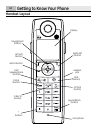The base needs a direct access connection to the
internet, and the IP address of the base must be
provided by a DHCP server.
The base
must be plugged into the
AC power at all times.
:
Your InfoLink is designed
for home use and will
work with most any
standard Internet system
(non-commercial, non-
corporate environments/
applications). This includes
wired and/or wireless
routers which provide
additional “hard” Firewall
security functionality (HTTP
Internet trafc transmits
inbound and outbound via
Port 80, which is typically
open on most rewall set
ups). However, this unit
may not function properly
behind a rewall that
does not allow http trafc
inbound and outbound on
Port 80.
1. Using the ETHERNET cable (RJ45 ) provided with
your phone, connect the cable to your broadband
modem or router with cable access.
2.
Connect the other end of the cable to the base
ETHERNET port.
To use the phone as standard telephone:
1. Plug one end of the telephone line cord into the
PHONE jack on the back of the base and the other
end into a modular jack.