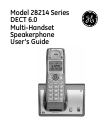5
EquipmEnt ApprovAl informAtion ..................2
i
ntErfErEncE informAtion ..............................3
H
EAring Aid compAtibility (HAc) ..................4
l
icEnsing ......................................................4
fcc rf r
AdiAtion ExposurE stAtEmEnt .........4
i
nformAtion for dEct product ...................4
i
ntroduction ................................................7
b
EforE you bEgin ........................................7
P
arts CheCklist ...................................................7
t
elePhone JaCk requirements ..........................7
i
nstAllAtion .................................................8
D
igital seCurity system .....................................8
i
mPortant installation guiDelines ...................9
b
AsE lAyout ...............................................10
F
ront View .........................................................10
H
AndsEt lAyout ..........................................11
D
isPlay iCons .....................................................11
i
nstAlling tHE pHonE ...................................12
i
nstalling the hanDset Battery......................12
B
ase station .......................................................13
p
rogrAmming tHE tElEpHonE .......................14
s
tanDBy sCreen .................................................14
P
rogramming FunCtions ..................................14
r
oom monitor ...................................................14
a
larm CloCk ......................................................15
initial setuP .......................................................16
h
anDset name ...............................................16
D
ate anD time ................................................16
a
rea CoDe ......................................................17
t
one/Pulse .....................................................17
l
anguage ........................................................17
a
uto talk .......................................................18
r
egistration ...................................................18
D
e-registration .............................................19
g
loBal De-registration ...............................20
s
ounD setuP ......................................................20
r
inger tone....................................................20
r
inger Volume ...............................................21
k
ey tone .........................................................21
reset setting .....................................................21
V
oiCemail.........................................................22
a
ll settings ...................................................22
t
ElEpHonE opErAtion ..................................23
V
isual inDiCators ...............................................23
B
ase .................................................................23
h
anDset ..........................................................23
Vmwi/V
isual ringer inDiCator on hanDset 23
s
PeakerPhone oPeration ..............................23
m
aking a Call ................................................24
a
nswering Calls ...........................................24
C
all timer ..........................................................24
a
uto stanDBy .....................................................25
r
inger Volume (shortCut) ...............................25
F
lash/Call waiting .........................................25
l
ast numBer reDial ..........................................26
e
xit ....................................................................26
P
age .....................................................................26
P
aging From the Base/grouP Page ...............27
m
ute ....................................................................27
r
eCeiVer Volume Control ...............................27
D
o not DisturB (D-n-D) ................................27
i
ntErcom opErAtion ....................................28
m
aking an auto interCom Call......................28
a
DVanCeD interCom Features ..........................28
r
eCeiVing an inComing Call During an
i
nterCom Call .......................................28
u
sing interCom with external telePhone
C
alls .......................................................28
t
wo-way Calling .........................................29
t
hree-way Calling.......................................29
t
ransFerring external Calls
to other hanDsets ...................................29
c
AllEr id (cid) ..........................................30
C
all waiting Caller iD ...................................30
r
eCeiVing CiD reCorDs ....................................30
s
toring CiD reCorDs (in CiD memory) ........31
r
eViewing CiD reCorDs ...................................31
D
ialing a CiD numBer .....................................31