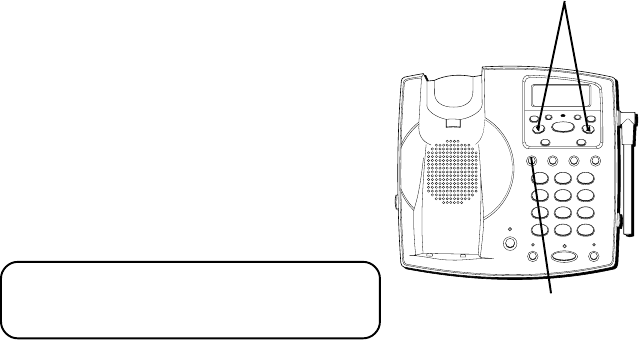
31
5. Press a numeric key to enter the second
digit of the hour.
6. Press a numeric key to enter the first
digit of the minute.
7. Press a numeric key to enter the second
digit of the minute.
8. Use REVIEW up or down arrow button to
select AM or PM.
9. Press and release PROGRAM again to
store the new day/time. A new day/time
will be announced.
NOTE: You can press and release PROGRAM
to review the settings. To exit, press
PROGRAM until you have exited the menu.
WXYZ
9
TUV
8
PQRS
7
MNO
6
JKL
5
GHI
4
DEF
3
ABC
21
#
OPER
0
TONE
*
PROGRAM REDIAL/
PAUS E
MEMORY FLASH
PAGE/INTERCOM
MUTE HOLD
SPEAKER
ANSWER
ON/OFF
MEMO
DIAL DELETEANNOUNCEFORMAT
M
E
S
S
A
G
E
S
M
E
S
S
A
G
E
S
/
C
A
L
L
E
R
I
D
R
E
V
I
E
W
PLAY/STOP
CHARGE/IN USE
PROGRAM button
REVIEW buttons


















