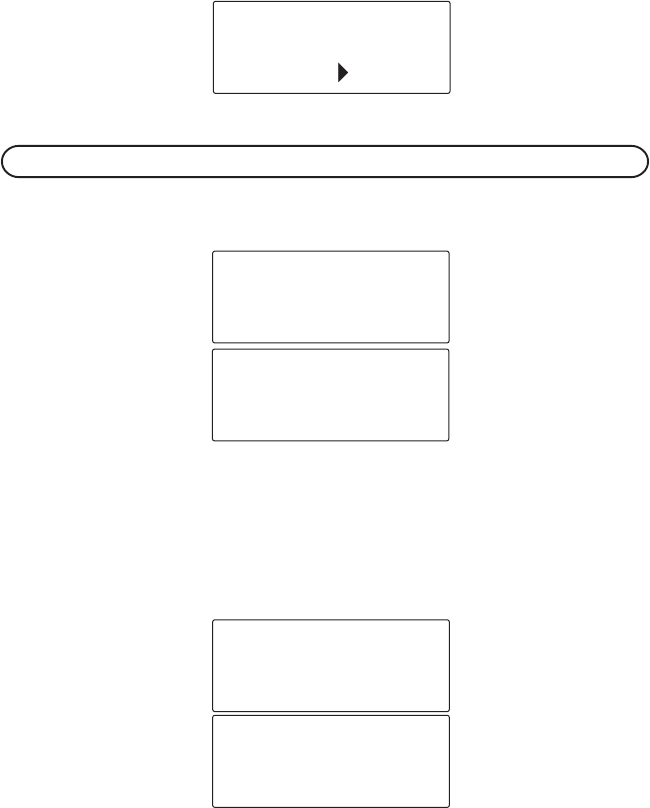
23
1. Press the prog/select button.
2. Use the touch-tone pad or the CID/VOL ( or ) button to select
1YES
.
The default setting is
2NO
.
NOTE: If you select 2NO, your handset cannot be registered and will not work.
3. Press the prog/select button and
HOLD BASE PAGE WAIT FOR BEEP
and
PRESS PROG KEY AFTER BASE BEEP
shows in the display.
4. Press and hold the page button on the base until you hear a long
confirmation tone. The charge/in use indicator will blink.
5. Press the prog/select button on the handset after you hear the base
beep.
REGISTER......
. shows in the display. If registration is successful,
HANDSET # REGISTERED
displays for two seconds, followed by the
HANDSET NAME
entry screen.
HOLD BASE PAGE
WAIT FOR BEEP
REGISTRATION
PRESS PROG KEY
AFTER BASE BEEP
REGISTRATION
REGISTER...
REGISTRATION
REGISTRATION
REGISTER?
1YES 2NO
HANDSET #
REGISTRATION
REGISTERED


















