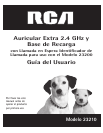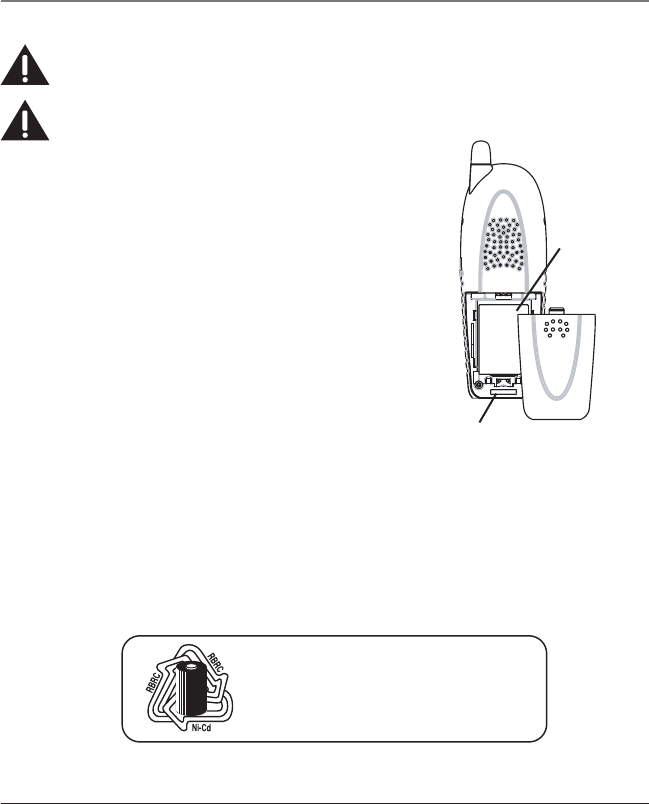
18
Basic Information
Changing the Battery
CAUTION: To reduce the risk of fire or personal injury, use only the battery 5-2670 that is
compatible with this unit.
CAUTION: To ensure the phone/battery performance, use ONLY RCA model 23210 charging
cradle and 23200 base for battery charging.
1. Make sure the telephone is
OFF (not in talk mode) before
you replace battery.
2. Remove the battery compartment cover.
3. Disconnect the cord attached to the battery pack from
the jack inside the battery compartment and remove the
battery pack from the handset.
4. Insert the new battery pack and reconnect the battery plug.
5. Put the battery compartment cover back on.
6. Place handset in the base or handset charge cradle to
charge. If you don’t charge the handset battery properly
(for 16 hours) when you first set up the phone and/or when
you install a new battery pack, the battery ’s long-term
performance will be compromised.
NOTE: If the battery is not properly installed in the handset,
or if the battery pack is not properly connected to the jack
inside the battery compartment. “NO BATTERY” shows in the
display when the handset is placed in the charging cradle.
Battery Safety Precautions
• Do not burn, disassemble, mutilate or puncture. Like other batteries of this type, toxic materials
could be released which can cause injury.
• Keep batteries out of the reach of children.
• Remove batteries if storing over 30 days.
Battery
pack plug
Battery
compartment
NOTE: The RBRC seal on the battery used in your
AT
LINKS USA, Inc. product indicates that we are
participating in a program to collect and recycle
Nickel Cadmium batteries throughout the
United States. Please call 1-800-8-BATTERY for
information or contact your local recycling center.