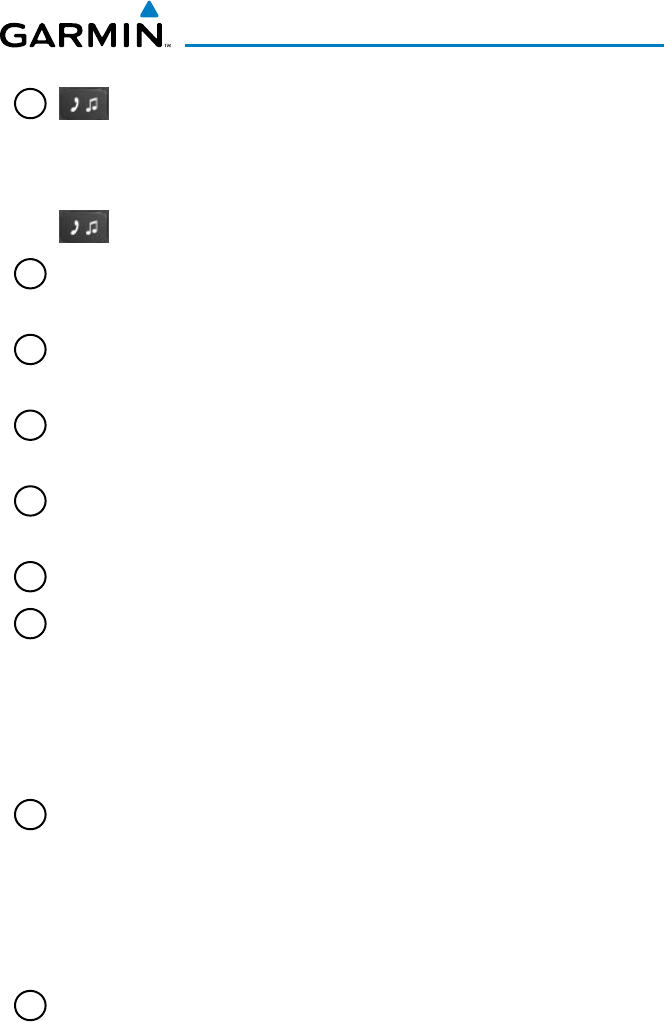
190-01134-12 Rev. D
Garmin GMA 350 Pilot’s Guide
5
GMA 350 Audio Panel
6
– Selects and deselects audio from a telephone or entertainment
device connected to the Front Panel Jack. Audio from a telephone
connected to the rear of the audio panel is used if a device is not
connected to the Front Panel Jack. Press and hold to enable/disable
muting during reception.
7
MUS1
– Selects and deselects music entertainment audio. Press and
hold to enable/disable MUS1 muting during reception.
8
MUS2
– Selects and deselects music entertainment audio. Press and
hold to enable/disable MUS2 muting during reception.
9
MAN SQ – Manual Squelch annunciator. When lit, squelch is
controlled manually.
10
Volume Indicator
– Indicates volume/squelch setting relative to full
scale.
11
Front Panel Jack
– Used for an entertainment or telephone input.
12
MIC1
– Selects the #1 transmitter for transmitting. COM1 receive
is simultaneously selected when this key is pressed allowing received
audio from the #1 COM receiver to be heard. COM2 receive can be
added by pressing the COM2 Key. Selection of a second MIC button
initiates Split-COM mode. When in Split-COM mode, the pilot is
using COM1, the copilot is using the COM2.
13
MIC2
– Selects the #2 transmitter for transmitting. COM2 receive
is simultaneously selected when this key is pressed allowing received
audio from the #2 COM receiver to be heard. COM1 receive can be
added by pressing the COM1 Key. Selection of a second MIC button
initiates Split-COM mode. When in Split-COM mode, the pilot is
using COM1, the copilot is using the COM2.
14
PLAY
– Press once to play the latest recorded memory block. Press
while audio is playing begins playing the previously recorded memory
block. Each subsequent press thereafter plays the previous block of
memory.


















