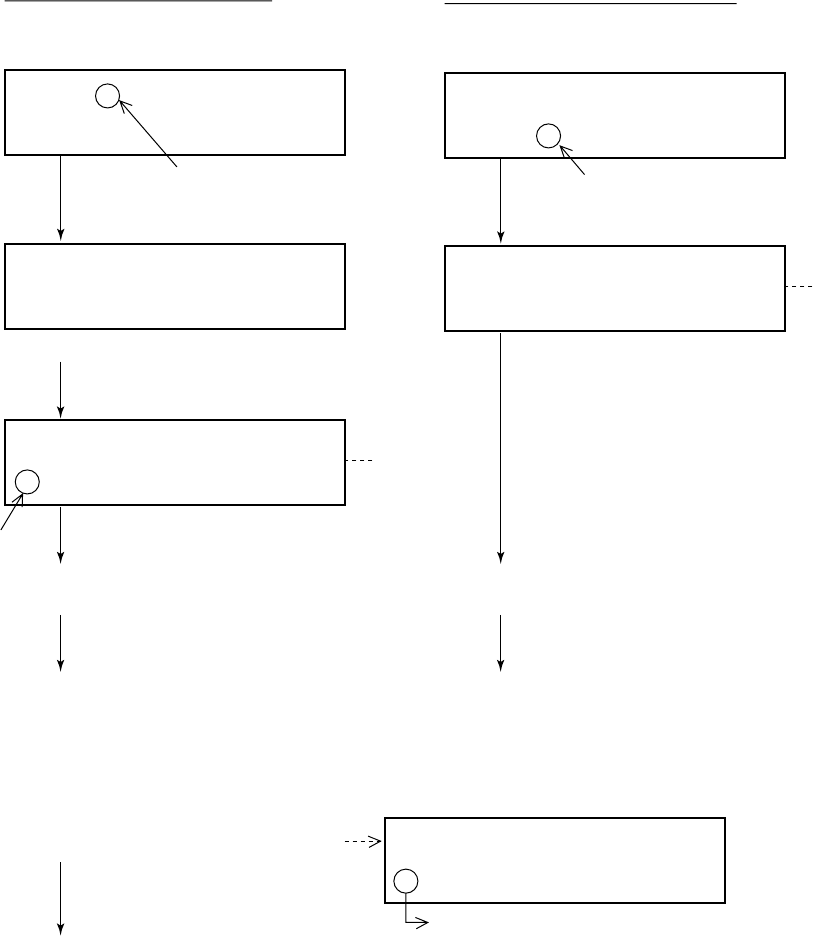
5-9
Address?
Address file < >
Coast AD Ship AD
Coast AD < >
01/99:
Select desired ID number (file
number) with the arrow keys.
Press the [ENT] key.
Press the [7] key.
Press the [ENT] key.
Press the [ENT] key.
Select one. (Example: Coast AD)
ID number selected is input into the
transmit message.
Press the [SELECT] key at display 1.
Press the [SELECT] key. / (Numeric order)
Note: Each press of the [SELECT] key at display 1 or display 2 alternates file number
and alphabet prefixed file name.
Telephone number selected is input
into the transmit message.
[Example]
1. Retrieving Other Station ID
Individual Call
Blinking
File No.
File Name
Channel:
Tel No.?
Tel < >
01/50
A1/ZZ:
Press the [7] key.
Select desired telephone file
number with the arrow keys.
2. Retrieving Telephone Number
Telephone Call
Blinking
Display 1
(Alphabetical order)
Display 2
Retrieving
You can retrieve a file registered on previous page, and use it with
message which you are currently preparing.
To retrieve a file,
press the [7 (FILE) ] key on a display where
the blinking question mark appears.


















