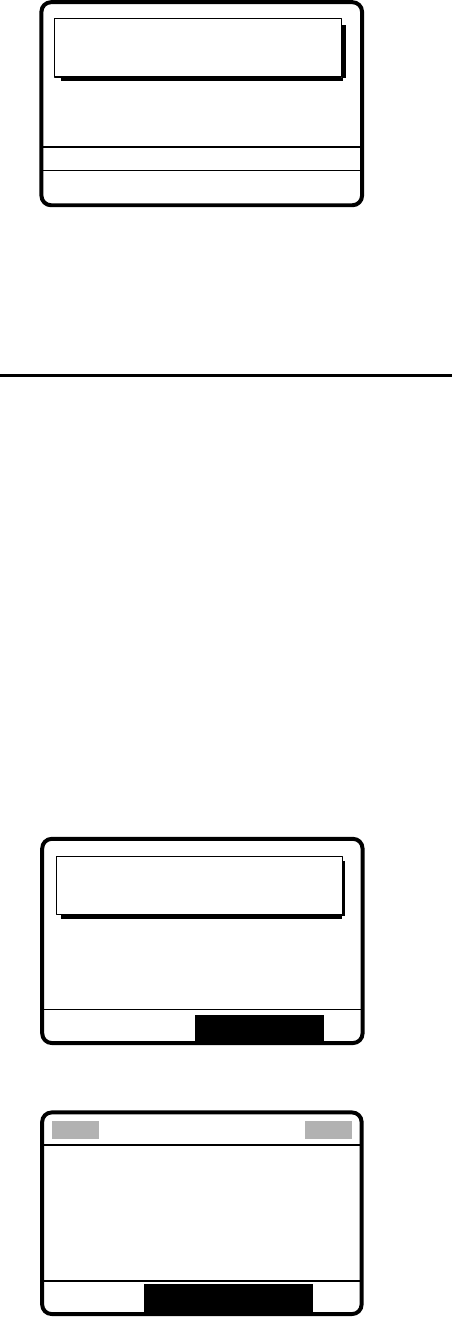
5 CALLING, RECEIVING
5-27
URGENCY
TELEPHONE
2182.0 KHZ
Medical transport
call in progress!
TIME TO GO : 7S
DSC FREQ :
2187.5 KHZ
8.
After the call is sent the radiotelephone screen automatically appears. Inform all ships
(by radiotelephone) that your ship is transporting medical supplies. For NBDP do the
following:
Sending message by NBDP Terminal Unit
1. The message “STATION ENTRY COMPLETED FROM DSC. Press any key to escape.”
appears on the NBDP’s display. Press any key on the NBDP Terminal Unit to erase the
message.
2. Press the function key [F3] on the keyboard of the NBDP Terminal Unit to show the
Operate menu.
3. Choose “Call Station” and then press the [Enter] key.
4. “DSC” is selected; press the [Enter] key. “Connect” appears in reverse video.
5. Type and transmit your message.
6. When you have finished sending your message, press the [F10] key to disconnect the
line.
5.6.2 Receiving a medical transport call
1. When a medical transport call is received, the alarm sounds and the display looks as
below.
Medical transport
call received.
FROM SHIP: 123456789
URGENCY
TELEPHONE 2182.0 KHZ
STOP ALARM
2. Press the [CANCEL] key to silence the alarm. The display changes as below.
GO TO ALL VIEW
*
Received message
*
MAR-23-2002-23:59 ECC: OK
MEDICAL TRANSPORT
FROM SHIP:
123456789
URGENCY
TELEPHONE 2182.0 KHZ
GO TO ALL VIEW
3. Press the [CANCEL] key to go to the radiotelephone screen to watch on frequency
specified.


















