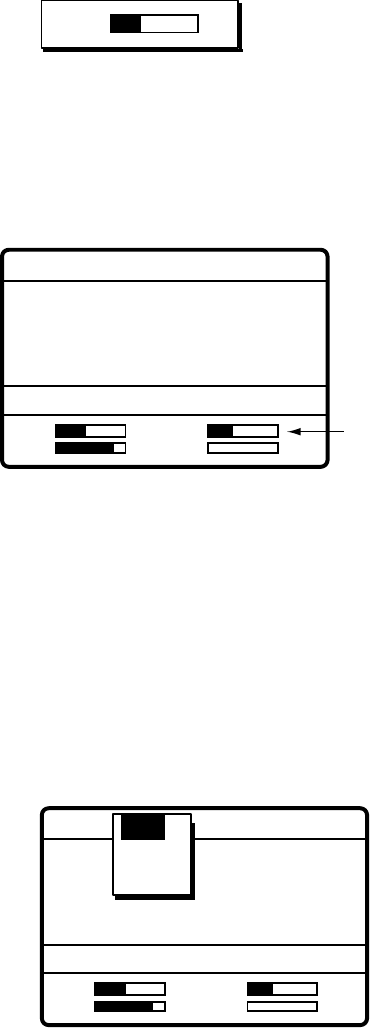
2 SSB RADIOTELEPHONE
2-6
2.2 Receiving
2.2.1 RF gain (sensitivity) adjustment
In normal use the sensitivity should be set for maximum. If the audio on the received
channel is unclear or interfered with other signals, adjust (usually reduce) sensitivity to
improve clarity.
1. Rotate the [ENTER] knob to choose SEN at the bottom of the screen and then push
the [ENTER] knob.
SEN
2. Rotate the [ENTER] to adjust and then push the [ENTER] knob.
2.2.2 S-meter
The S-meter shows relative signal strength coming into the receiver frontend. Note that
the S-meter does not function when the AGC is turned off.
S-meter
MODE: SSB SIMP HIGH
CH: 200
TX: 2182.0 KHZ
RX: 2182.00 KHZ
VOL
SEN
S
AGC : FAST
IA 0.0A
2.2.3 Monitoring traffic on intended transmit frequency
When a semi-duplex channel is selected, it is recommended to monitor if there is no
existing traffic on the frequency you are going to use. This can be done by entering the Tx
frequency at the Rx frequency location.
2.2.4 Receiving AM broadcasting stations
1. Press the [1/ RT/2182] key to show the radiotelephone screen.
2. Rotate the [ENTER] knob to choose MODE and then push the [ENTER] knob.
MODE: SSB SIMP HIGH
CH: 800
TX: 2182.0 KHZ
RX: 2182.00 KHZ
VOL
SEN
S
AGC : FAST
IA 0.0A
TLX
AM
SSB
3. Rotate the [ENTER] knob to choose AM and then push the [ENTER] knob.
4. Rotate the [ENTER] knob to choose RX and then push the [ENTER] knob.


















