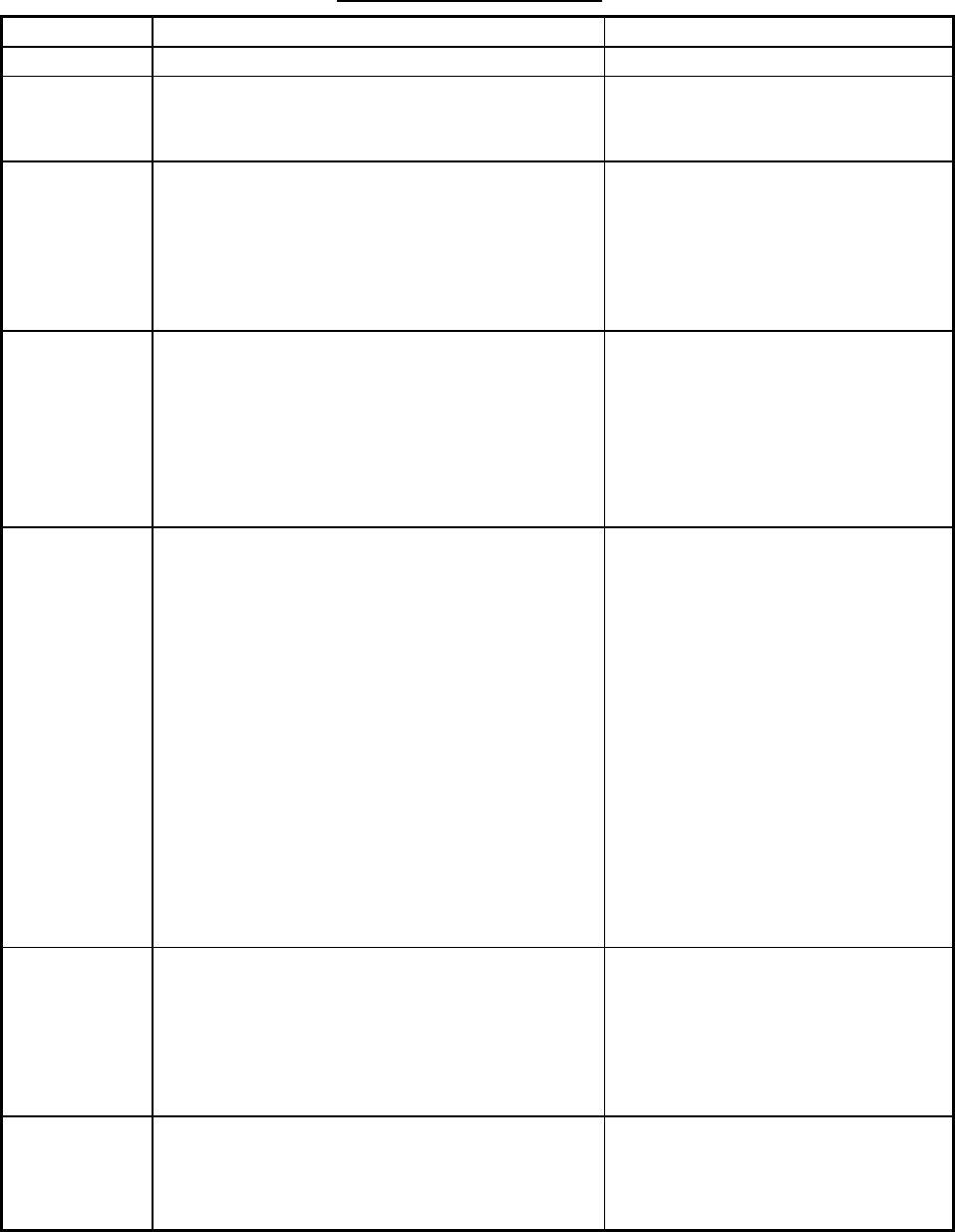
12 MAINTENANCE & TROUBLESHOOTING
12-3
12.4 Maintenance
Regular maintenance is vital for maintaining performance. Following the procedures below
will help keep the equipment in top operating condition.
Maintenance check points
Item Check Point Remedy/Remarks
Antenna Check for physical damage and corrosion. Replace damaged parts.
Wire
antenna
Check that the antenna is properly spanned
and separated sufficiently from metallic
structures.
If necessary, re-span antenna.
Insulators
for antenna
Check for salt water deposits on insulators.
Check that connection at the lead-in
insulator is tight and rust-free.
Replace damage insulators.
Remove salt water deposits.
Clean with fresh water, then dry.
Remove rust, then tighten bolts
and lock nuts. Cover metallic
surface with sealing compound.
Antenna
coupler
• Check condition of antenna terminal,
ground, coaxial cable and control cable.
• Check that coupler lid and cable glands
are firmly secure.
• Check for physical damage, corrosion
and salt water deposits.
• Tighten loosened
connections.
• Fasten lid firmly and evenly to
prevent water leakage.
• Replace if damaged.
Control
unit
• Check ground connection, control cable,
and external equipment.
• Confirm that there are no objects on the
top of the control unit.
• Remove dust from control unit with soft
cloth.
Note: Do not use chemical cleaners to
clean the display unit; they can remove paint
or markings or deform the equipment.
• Tighten loosened
connections; remove foreign
material from connectors.
• Remove any objects.
• Wipe the LCD carefully to
prevent scratching, using
tissue paper and an LCD
cleaner. To remove dirt or salt
deposits, use an LCD cleaner,
wiping slowly with tissue
paper so as to dissolve the
dirt or salt. Change paper
frequently so the salt or dirt
will not scratch the LCD.
Transceiver
unit
• Check connection at signal cable,
coaxial cable, control cable, power
cable, and navigator.
• Confirm that there are no objects on the
top of the cabinet.
• Tighten loosened
connections; remove foreign
material from connectors.
• Remove any objects.
Power
supply
• Check that the supply voltage at
transmission is within the rated range
(21.6 to 31.2 VDC at the power
connector).
• If not within the range, call for
service. Low voltage may
cause erratic operation.


















