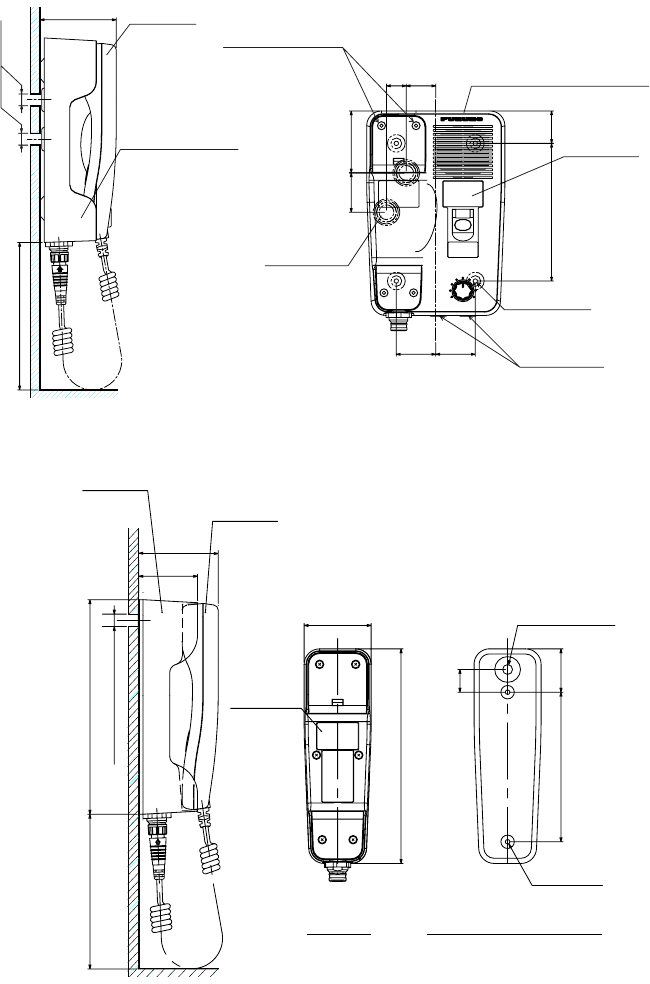
1. MOUNTING
1-8
Remote station RB-8800/RB-8810 (option)
Up to four remote stations can be connected in a daisy chain.
Note: For the remote station RB-8800, there are two method of cable entry: bottom-side entry
and rear-side entry. For rear-side entry, make one or two holes of more than 12 mm diameter.
For last station in the daisy chain, just one cable entry hole is needed.
1. Remove screws on the handset hanger (four for RB-8800, six for RB-8810).
2. Remove upper chassis of the hanger.
3. Mount the base of the hanger to a bulkhead with self-tapping screws 4x20 (four for
RB-8800), or 4x16 (two for RB-8810).
4. After connecting cables, assemble the remote station.
5. For RB-8800, attach blind seals on the screws.
Cable entry
Cable entry
(Rear)
77
#150
40
63
40 0.5
±
φ
4- 4.5
140 0.5
±
33
HS-8800
HG-8800
VOLUME
DISTRESS
12
φ
12
φ
20 30
40 0.5
±
Handset
Handset hanger
Screws 4 pcs.
Attach blind seal
on the screws.
Cover of handset hanger
Nameplate
Cable entry
(Bottom)
Fixing holes
Remote station RB-8800
HS-8800
HG-8810
12,
φ
Hanger
Hanger mounting base
(77)
57
Handset
Hanger
Cable entry
#150
(208)
65
208
Nameplate
φ
2- 4.5
Fixing hole
145 0.5
±
22
Cable entry
42
Remote station RB-8810


















