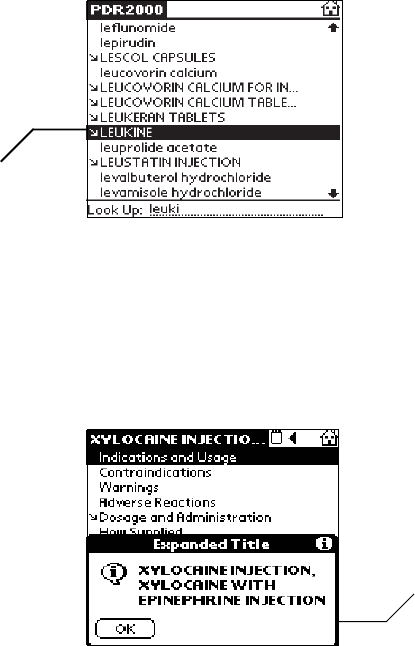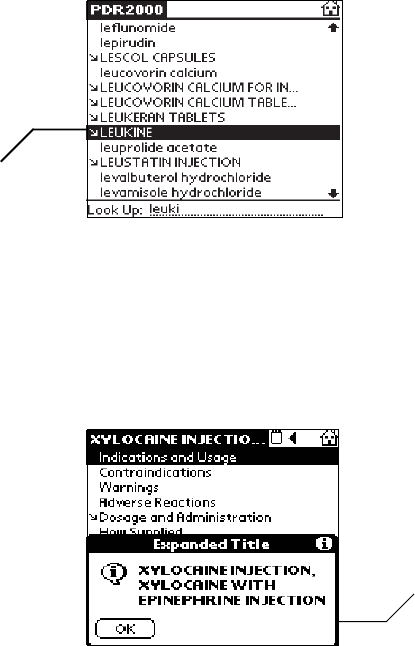
page 14
Moving by Screen
In the Home State, you can move up and down one screen at a time in
one of two ways:
• Press the Up and Down scroll buttons.
• Tap the top and bottom scroll arrows.
When you see the drug or class that you want, tap it to select it. If
you've set a Default Topic (see "Setting User Preferences on page 7)
tap the diagonal arrow to the left of the monograph name to take you
directly to the text of the monograph.
Moving by Letter
When you write a letter(s) in the Graffiti writing area, or enter it using the
alphabet keyboard, the highlight automatically moves to the first list item
starting with that letter(s). For example, write
leuki
in the Graffiti writing
area when in the Drug list Home State.
Tap the diagonal arrow on the left to go directly to your Default topic, or
tap LEUKINE to go to the monograph Topics list.
Viewing the Complete Title
You may not see the full text of some drug titles in a list. If you want to
see the full title, tap the item to select it. In any screen in a monograph,
tap the name in the title bar.
Tap the OK button to exit.
Expanded Title
dialog box
Leukine is
highlighted