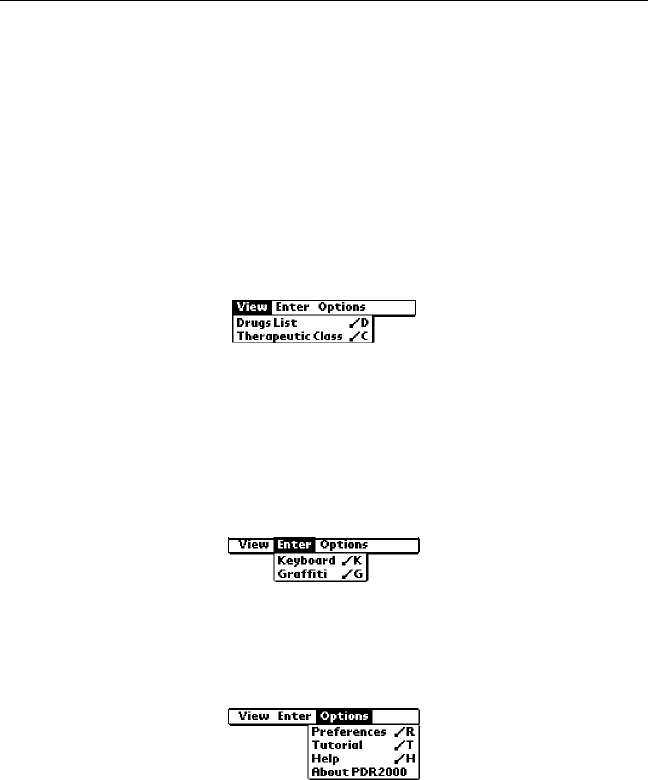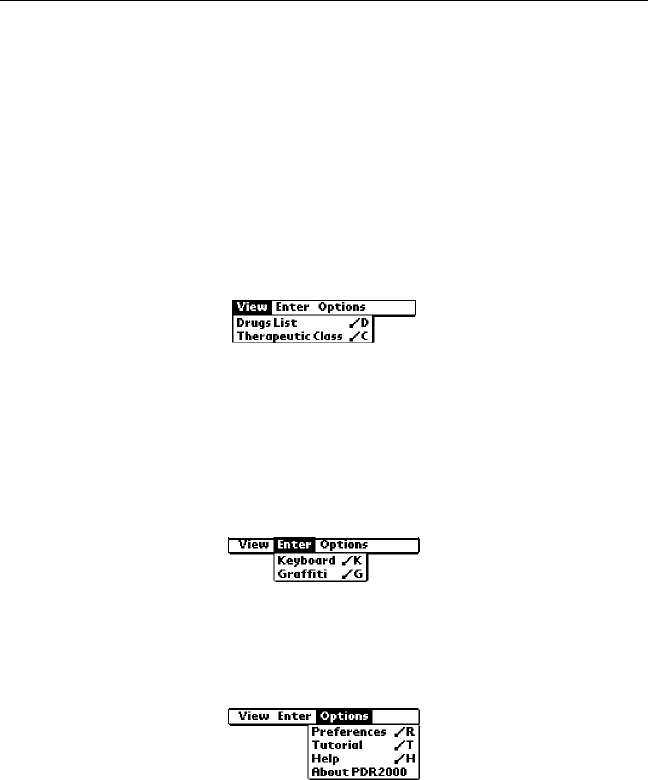
page 10
Using the Menus
Tap the Menu icon at any time to see the menu bar. The items on the
menu bar may differ depending on whether you are in a list, in text, in
sub-text or in the Note pad.
List Menus
Tap the Menu icon in any list to see the View, Enter and Options menus.
Almost all the menus have Command letters. You can use these if you
prefer.
View Menu
Tap Drugs List to go to the Drugs list where you can search for the drug
name you want in an alphabetized list.
Tap Therapeutic Class to go to the Therapeutic Class list, where you
can search for a drug name by class.
Enter Menu
Tap Keyboard to see the alphabet keyboard.
Tap Graffiti to see the Graffiti alphabet screen.
Options Menu
Tap Preferences to go to the Set Preferences screen where you can
change the defaults and set your own preferences.
Tap Tutorial to read a tutorial about this application.
Tap Help to get context-sensitive help.
Tap About PDR2000 to see the Publisher's Note.