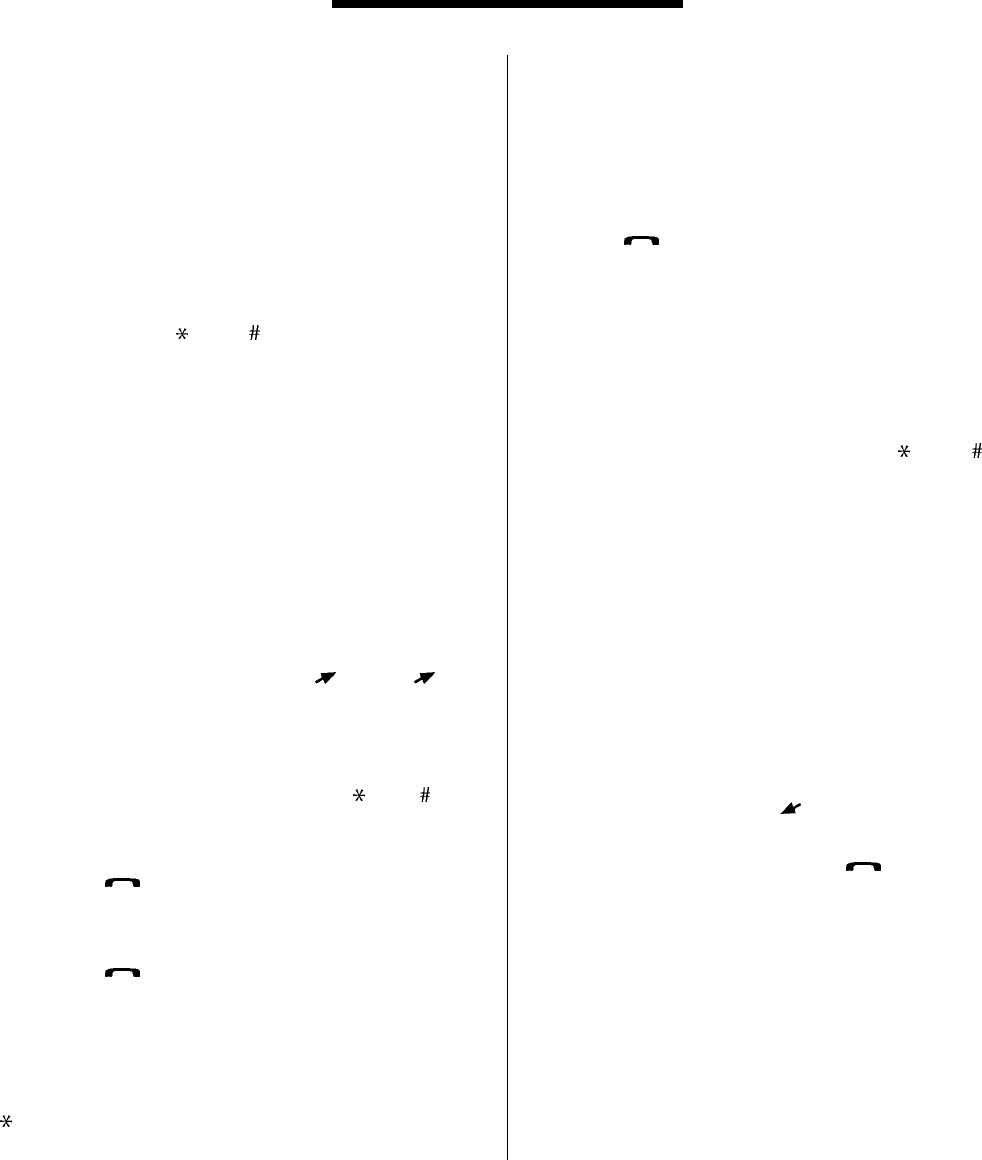
22. Sending DTMF Tones
Tone signals can be used for a variety of
purposes, such as tele-banking or to control an
answering machine. This telephone sends tone
signals by DTMF (Dual Tone Multi Frequency).
To set phone to DTMF Signalling
You can send DTMF signals automatically
during a call if the DTMF function is selected
(see SETTINGS menu). You can send the
characters 0 – 9, , and as DTMF signals by
pressing the corresponding keys.
DTMF pause function
If you wish to send a code, i.e. your personal
access number, it might be helpful to use the
pause function. Before you make the call, you
enter both the phone number and the code
separated by a pause.
To call and send a code
1. Enter the desired phone number.
2. Enter a pause by pressing , YES, ,
YES, and a p appears in the display.
3. Enter the code you wish to send.
The code can be any combination of the
digits 0 – 9 and the characters and .
(Maximum of 36 characters, including the
phone number and the pause.)
4. Press to make the call.
When the call has been connected, the
phone number disappears from the display.
5. Press to send the code.
The characters are sent one by one. In the
meantime the message Sending is dis-
played.
You can also enter a pause by holding down
.
Using several pauses
You can enter several pauses, for example:
PHONE. NO. p CODE1 p CODE2
You can enter a maximum of 36 characters,
including the pauses.
Pressing when the call is connected will
send the characters to the next pause.
Pre-programmed DTMF signalling
You can store a code (and a phone number)
in the phone book in the same way as you
store a phone number. The code can be any
combination of the characters 0 – 9, , and
(maximum 20 characters).
To store a phone number and code
1. Enter the phone number, the pause (p), and
the code.
2. Select the Phone Book menu and store the
number, the pause, and the code.
To send a code
1. Call the desired phone number and wait
until the call has been connected.
2. Recall the code from the memory.
You must hold down to reach the
Phone Book menu.
3. Send the code by pressing .
The characters are sent one by one. In the
meantime the message Sending is dis-
played.
Advanced Functions
40 EN/LZT 126 1298 R1A


















