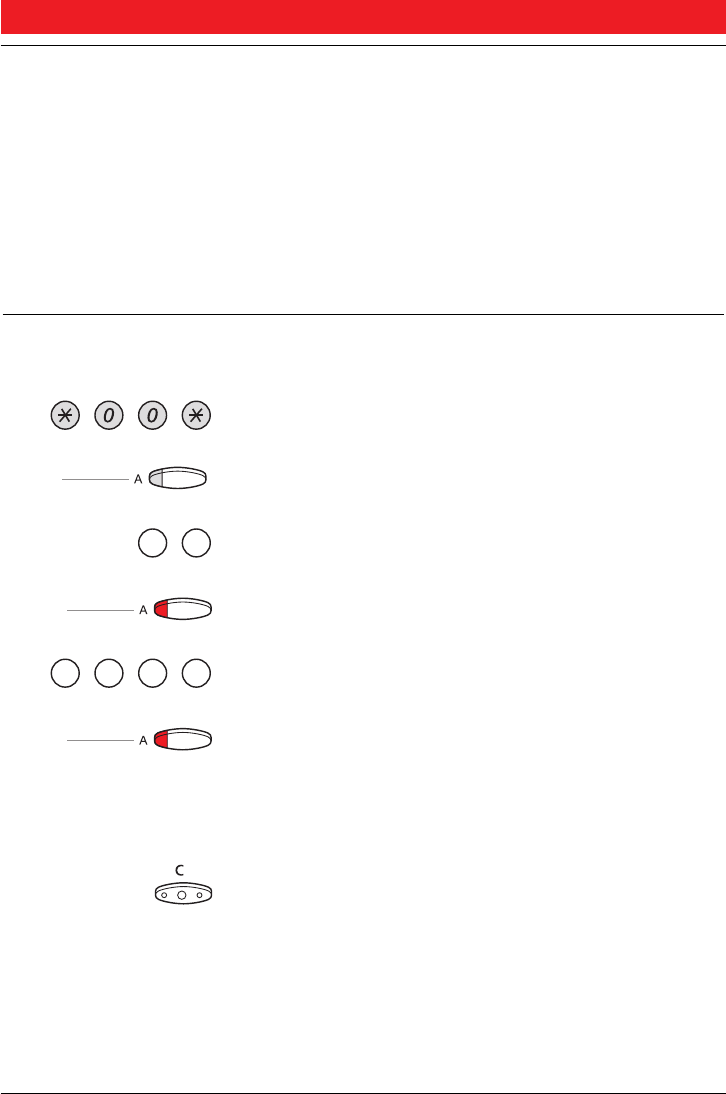
PROGRAMMING
58
BusinessPhone 250 / BusinessPhone 50
Standard Telephone / Economyplus Telephone
PROGRAMMING
GENERAL If you require frequent use of certain functions, you may
program them on the keys A-D on the telephone. When you
want to use the function, just press the key.
Note: Programming of dial-by-name keys and individual
abbreviated numbers are described in section ”Abbreviated
numbers” and how to program a new diversion address is
described in section ”Call forwarding”.
PROGRAM A
FUNCTION How to program a function on key A.
Enter programming mode
Press the desired programmable key
Select function code
See section ”Function codes and required data”.
Press the programmable key again
Enter associated number
See section ”Function codes and required data”.
Press the programmable key again
Continue with section Óselect ringing characterÓ
or
Press to finish programming
After approximately 10 seconds, the function key is active
Note: The dual-function keys allow programmed functions and
individual abbreviated numbers to be combined on the same keys.
Remove the transparent cover in order to write the names beside the
keys. Put the name referring to the programmed function in the field
above the line to indicate that it is the primary function.


















