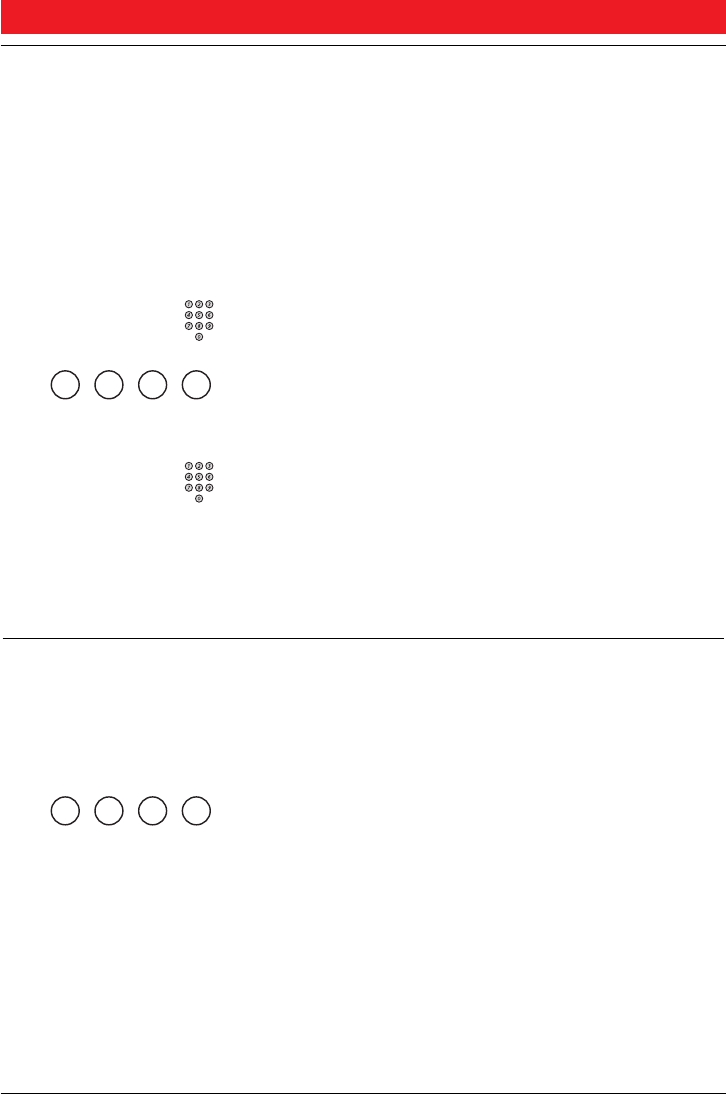
OTHER USEFUL FACILITIES
44
BusinessPhone 250 / BusinessPhone 50
Standard Telephone / Economyplus Telephone
DIRECT INWARD
SYSTEM ACCESS
(DISA) If you are working externally and you have the need to make
business calls, call your company and use the company PBX
to make an external call to the desired party.
You just pay the costs for the phone call to your company.
The other costs will automatically be placed on your
extension number or on a special project.
Dial the public number of your company
followed by the DISA number
Please ask the system administrator for the defined
DISA number.
Dial the external number
Note: During the procedure you will be prompted for your perso-
nal code. Which code to use and how to change it, see section
”Select Personal Code”. See last page for a card to remember
these specific numbers.
AUTOMATED
ATTENDANT The Automated Attendant facility sends voice instructions to
external and internal callers, informing them of all possible
options they can choose. Voice instructions lead the callers
step by step to the desired destination.
Dial the Automated Attendant directory number
Please ask your system administrator for the Automated
Attendant directory number.





















