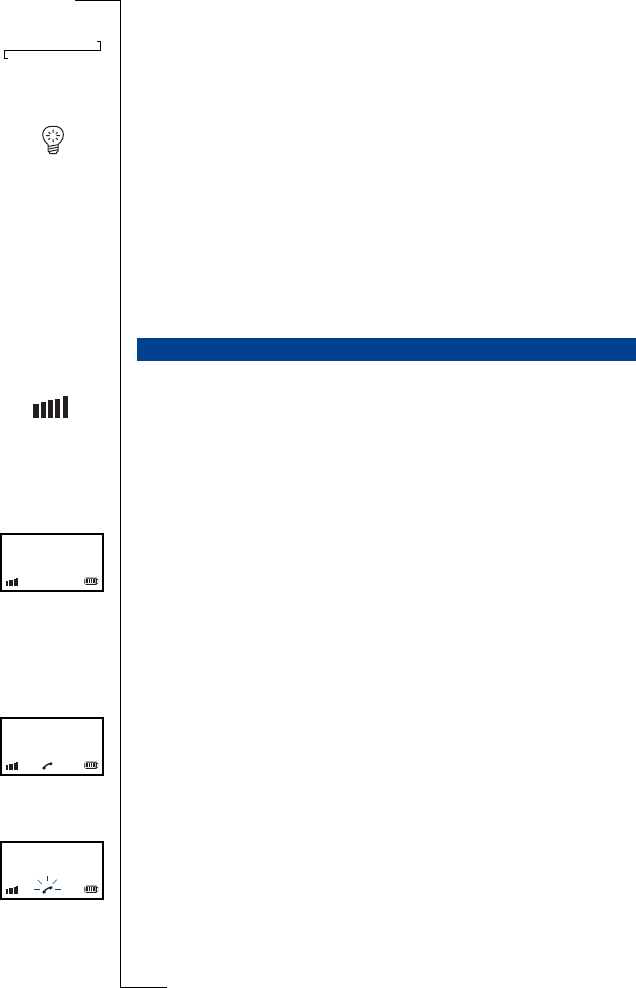
Getting started 7
No
t
for
Co
m
m
ercial
Us
e
E
ri
c
ss
o
n
Bu
s
i
n
e
ss M
o
b
il
e
N
etwor
k
s
B
V
To change the handset menu language:
1. Press
CLR the handset returns to the standby display.
2. Go to the
Handset
menu using the UP or DOWN key and press YES. Using
the
UP or DOWN key again, go to the
Language
option and press YES to
confirm. Select the language of your choice from the list and press
YES.
Note if you need more information on how to use the menus please refer to
“Using the menus” on page 8.
Important. It is important to make a note of the IPEI code. You may need it to
reset the handset’s PIN code. The IPEI code can be found on a label on the
handset packaging. You can write down the IPEI code in the space provided in
“IPEI code handset” on page 24.
We also recommend that you change the PIN code of the base station immedi-
ately after installing the cordless phone. See “Changing the base station PIN
code” on page 23 for more information.
Operating range. You can use your handset in the area that is covered by the
base station. Outside this area, you will lose contact with the base station and
the signal strength indicator in the display will disappear. The warning light
will flash and you will hear short, fast, warning beeps.
Switching on. Before you can use the handset you must first switch it on.
To switch the handset on:
• Press
NO for at least one second to switch the handset on.
The standby display appears. The number on the right-hand side is the
internal number of the handset on the base station.
Making a first call. Check that the cordless telephone is installed correctly
by dialling a person you know.
To make a call:
1. Dial the number of the person you want to call using the number keys and
press
YES.
A red light appears on the top of the base station.
2. Wait for an answer and on completing your call, ask the person to call you
back.
3. Press
NO to end the call.
Receiving a call. If someone calls you, the handset and the base station ring.
To receive a call:
1. Press
YES to answer the call.
2. To end the call, press
NO.
A BRIEF GUIDE
>Handset
>Language
Home 1
0:00:06
020148257
ExternalCall
020148257


















