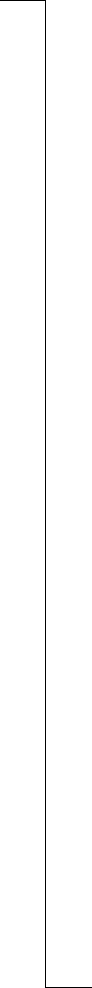
32 Reference
No
t
for
Co
m
m
ercial
Us
e
E
ri
c
ss
o
n
Bu
s
i
n
e
ss
Mo
b
il
e
N
etwo
rk
s
B
V
What should I do if the handset dials a number as soon as I press
a key?
A direct call has been set. See “Direct call” on page 25.
I have called an interactive service but it does not respond to my
key presses. What is wrong?
The tones transmitted by the handset may be too short for this interactive serv-
ice. For using longer tones see “Setting the handset to long tones” on page 19.
What should I do if I do not hear anything when I pick up the
handset and the red light on the base station is flashing?
The base station is not properly connected to the telephone line. Check the
telephone line connection to the base station and ensure that the cable that
came with the set is used.
I cannot understand the language in the display. Why?
An incorrect language has been selected.
To correct this:
1. Press
CLR.
The handset returns to the standby display.
2. Press the
DOWN key 2x then press YES. Press the UP key 3x, and press
YES to confirm. Use the UP or DOWN key to scroll to the language of
your choice from the list and press
YES.
I have entered an incorrect PIN code three times in a row. How
can I set a new PIN code?
If you have entered an incorrect PIN code three times in a row, the current
code is invalidated. To reset the PIN code, see “Resetting the base station PIN
code” on page 23 and “Resetting the handset PIN code” on page 23.
I cannot switch on the handset by pressing
NO for at least two
seconds, or it switches itself off again. Why?
Place the handset in the base station. If the display comes on, the battery is
almost flat. Leave the handset in the base station to charge the battery. If the
display remains off after charging, the handset is defective or the battery is not
properly connected or may need replacing. See “Battery” on page 9.
I have placed the handset in the base station but the green
charging light does not come on. Why?
Ensure that the handset is placed properly in the base station and the base sta-
tion is on. If the battery is completely flat, leave the handset in the base station
to charge the battery. The green charging light will turn on after a few
minutes.
I know that someone is calling me, but I cannot hear the ring
signal. Why not?
If you can see the ring off icon, it means that the volume of the ring signal has
been set to zero, or the ring signal is switched off temporarily. If the ring sig-
nal has been switched off temporarily, it comes back on when you hang up.
For increasing the volume of the ring signal, see “Ring volume” on page 19.


















