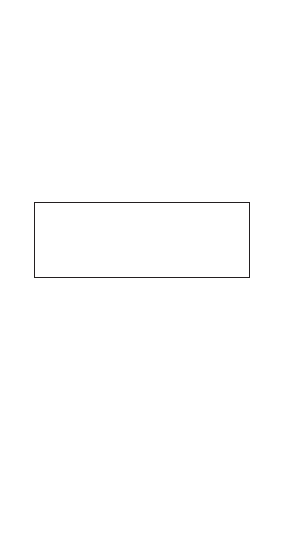
Page 6
Status and warning messages
When your MIT message pager is switched on
but is not displaying a message or menu, the
standby screen is displayed. This always
consists of the time and date but additional
status and warning messages may also be
displayed. A typical screen is shown below
with some of the status and warning messages
that you may see.
The first line always acts as a clock showing
the current time and date. The current date is
shown in the centre of the first line. You may
set the time, selecting either 12 or 24 hour
mode and set the date.
The right side of the top line may show Alarm
to denote that the internal alarm is currently
set. When displaying messages from memory,
the message status is shown here; either
Unread, Read or Archiv.
11:34 AM 21.11.97 Alarm
1 Unread Message
Silent
Replace Battery


















