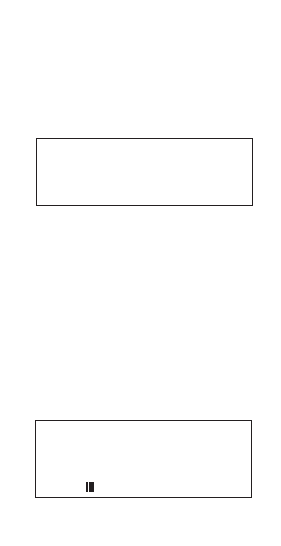
Select Archive with the > button and the
pointers will change to question marks.
Confirm your selection by pressing the > button
again. The screen will briefly display Archiving.
When the current message has been archived,
the screen will show the previously received
message. If there are no other messages, the
following screen will be displayed.
Once you have finished archiving the
messages you may return to the standby
screen by pressing and holding the > button for
one second.
Reviewing Archived Messages
To review your archived messages, press the
up button while your MIT message pager is
displaying the standby screen. The first screen
of the most recent archived message will be
displayed.
Page 15
No Messages
10.50 AM 19.11.97 Archive
Bring 2 new demo models to the
meeting at 11.30 next Tuesday.
Ruth


















