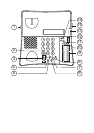English
EN 5
Operation
Timer
Immediately following the connection of a call, a call timer will be shown on the
display. The timer is a simple way to help you keep track of how long the call lasts.
Connection of a headset
An additional headset can be connected to the socket underneath the telephone
marked
=
.
To access an incoming call or dial tone press
=
, to terminate a call press
=
again.
Please note!
DORO original headsets are tested and adapted for this telephone. Other types and makes of
headsets may be used, though the function and sound quality cannot be guaranteed.
In the worst case, these could damage the headset and telephone. This type of damage is not
covered by the telephone guarantee.
Making a call with the headset
1. Press
=
. Dial tone will be heard in the headset earpiece and the LED next
to the headset button will illuminate.
2. Dial the required telephone number.
3. Press
=
again to terminate the call.
Hearing aid compatible
This telephone is hearing aid compatible. Select the T mode on your hearing aid
to enable this feature.