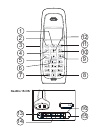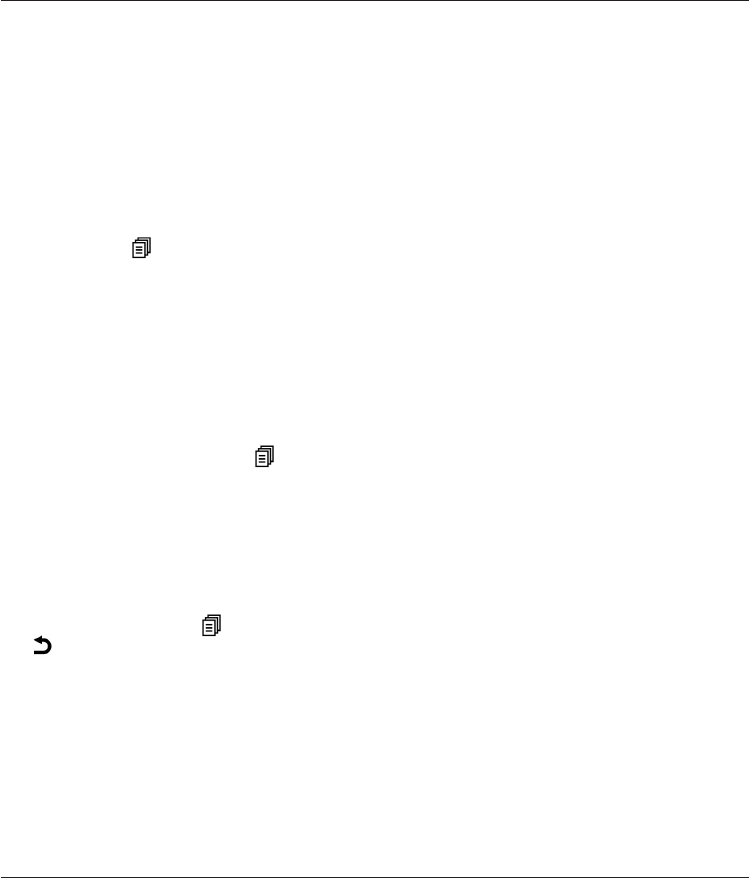
3
English
Temporary silent mode
When someone calls, you can press
C
(right menu button) to turn off the handset ring signal.
Softkeys
Note the top two keys are “softkeys”. Their function is shown in the Display directly above them.
Phonebook
You can save 20 numbers/names. If you subscribe to a caller ID service, the name allocated to the caller
in the phonebook will be shown for incoming calls. It is possible to choose between various ringers for
the numbers saved in the Phonebook (only functions if you subscribe to a caller ID service).
Save name/number in handset
1. Press
b
. Press .
2. Scroll to ADD. Press OK.
3. Press equivalent digit key several times for desired name. Press OK.
4. Enter the telephone number, including the area code. Delete if necessary with right menu button
C
.
Press OK.
5. Scroll to required ringer. Press OK.
Managing the phonebook
1. Press
b
. Scroll between entries with
{
/
}
. You can quick search the phonebook by pressing the
correspondingnumberkeyfortherstletter.
2. Press
q
to make a call or press for various options.
Incoming numbers/Caller ID
The display shows you who is calling and the 10 most recent missed calls. NEW CALLS will be shown in
standby mode and
in the list indicates a missed call. This function requires a subscription from your
service provider!
Retrieving and dialling
1. Press
{
. Scroll to the desired entry with
}
.
2. Press
q
to call or press for various options
( = back).
Calleridenticationmessages
In addition to number display, the following messages will be shown occasionally:
OUT OF AREA Unknown number, e.g. international call.
WITHHELD Information about the number is blocked. Number cannot be shown.
a
MSG indication from your network operator*
*To remove the message indicator press: Press
{
and then hold down
4.