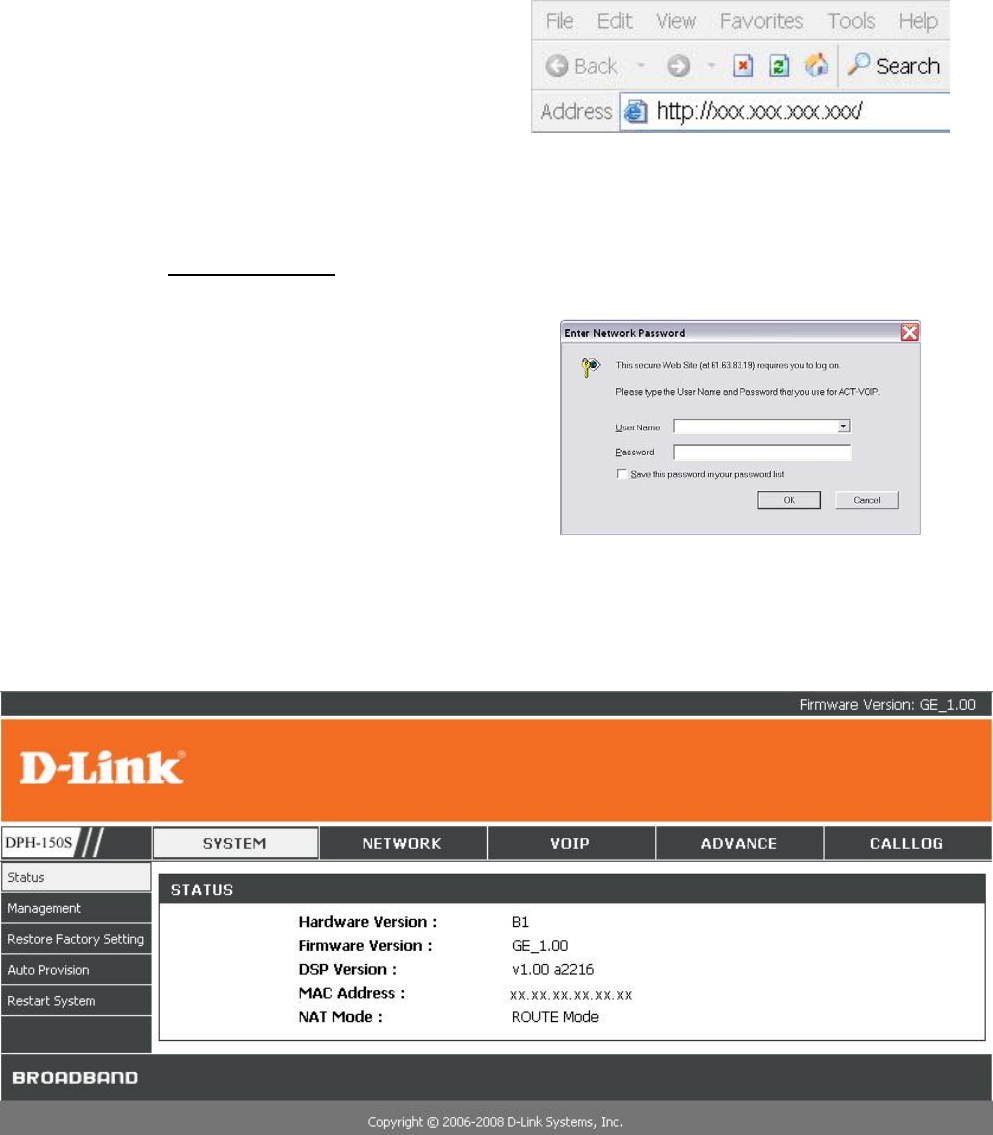
22
6. Using the Web Configuration
The web configuration interface can be accessed using a web browser.
6.1. Accessing the Configuration Menu
1. Open a web browser (Internet Explorer,
Netscape, Opera, Firefox, etc.)
2. Type in the IP Address of the phone
The IP address is provided by your Internet Service Provider (ISP). If your ISP supports DHCP, you may
obtain the IP address from your phone. Press “ Func.+ 9 ” to get the IP address. It can also login from the
LAN port by http://192.168.15.1
.
Enter User Name and Password (enter “admin” as
Username and leave Password blank if you are
installing the phone for the first time)
Click OK
6.2. Web Login


















