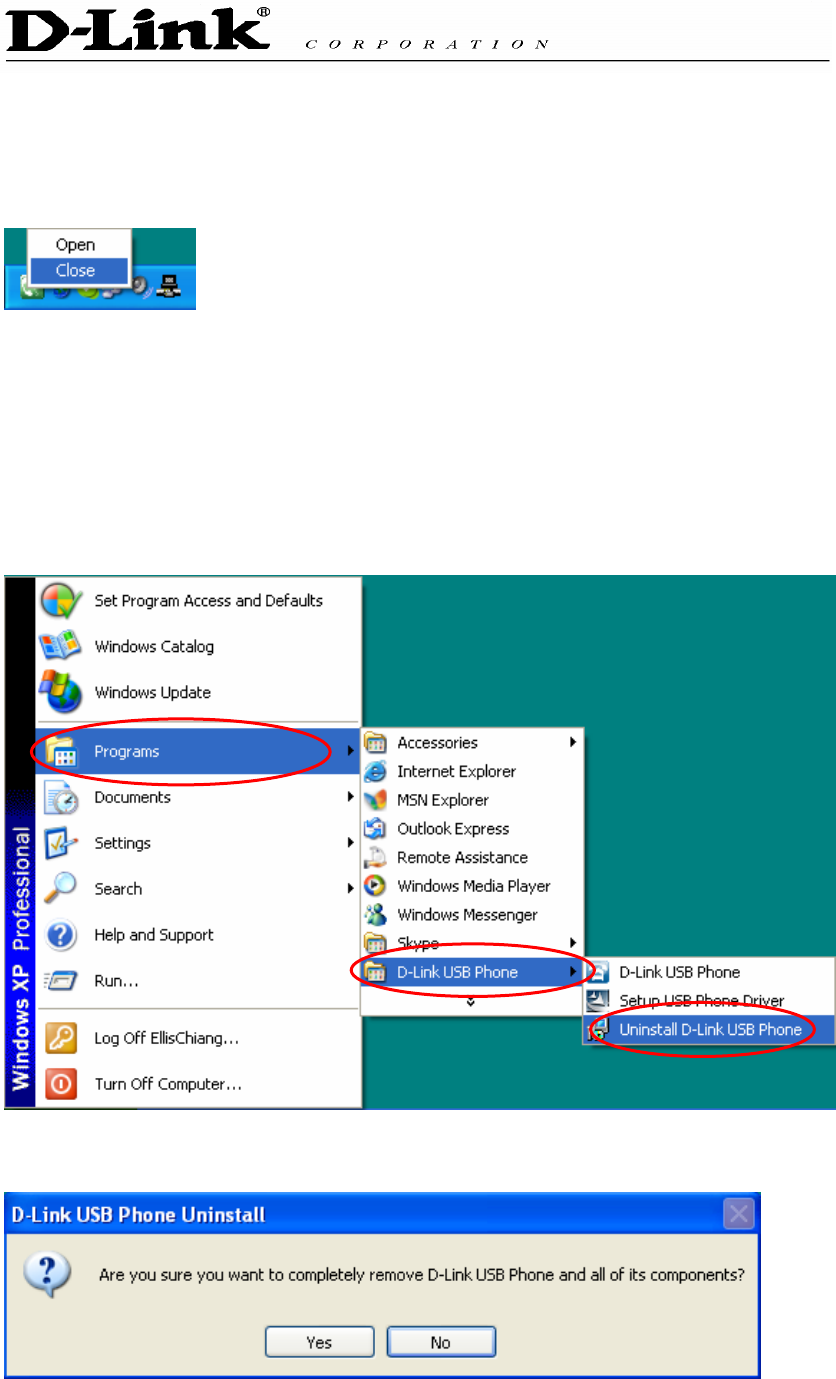
18
10. Disabling DPH-10U
In order to disable DPH-10U, right click on the DPH-10U in the system tray
and select Close as shown below.
You can now disconnect the DPH-10U from the PC.
11. Uninstall
In order to uninstall the DPH-10U, click on the uninstall utility in the DPH-10U
program group accessed from the Start button -> Programs -> USB Phone ->
Uninstall USB Phone.
Press Yes to uninstall DPH-10U Utility


















