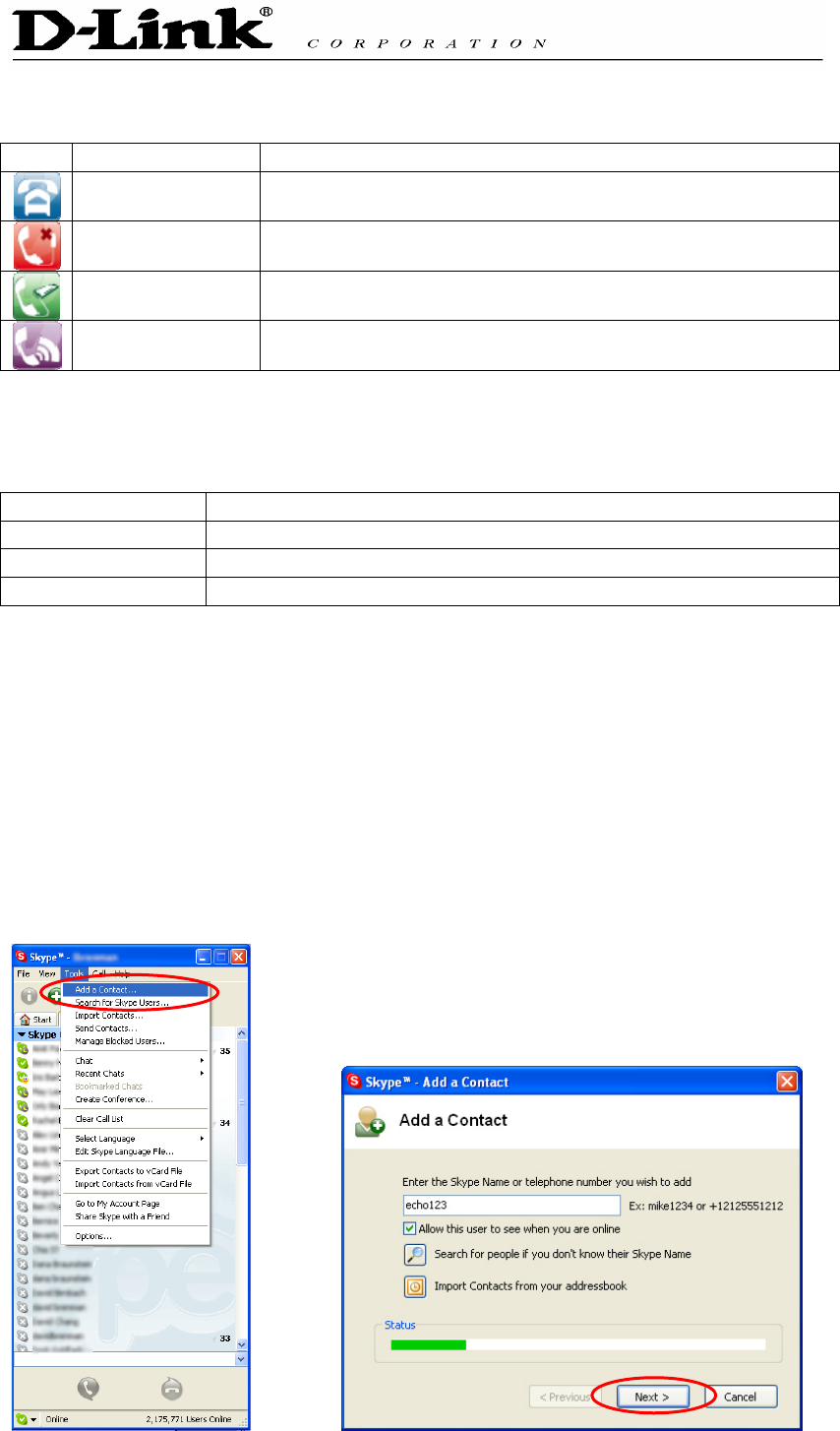
12
7. DPH-10U States
Icon Define Description
Skype Mode
(ON-Line)
This Mode is for Skype,All the Function keys are default。
Detecting
(OFF-Line)
This mode shows the system can not find USB Phone or
utility not enable。
Mapping Mode
This mode is for VoIP, User is able to set 6 function
keys 。
Record This mode shows the system is recording.
7.1 DPH-10U LEDs
Showing Description
LED light ON Normal mode
Flash On the Phone
Changing Color MIC Mute
7.2 Testing DPH-10U
Skype provides a useful feature to test your connection. It is called Echo123.
If you send “callme” in a chat with echo123, the echo123 service will call you
and let you leave a message which will be played back to you. This will help
you verify that the DPH-10U VoIP USB Phone, D-Link driver and the
telephone are all connected and installed properly.
Add Echo123 to your Skype contact list from the Skype Tools menu -> Add to
Contact List entry as shown below:


















