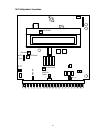SECTION 5 – OPERATING INSTRUCTIONS
5.1 GUEST INSTRUCTIONS
Instructions on the telephone entry systems guide guest on the usage of the system and how to
locate and call the resident that they wish to visit. The 1814 system utilizes A and Z scroll buttons
that a guest will use to locate the resident that they are wishing to visit. Pushing the A button will
cause the resident directory to scroll up while pushing the Z button causes the resident directory to
scroll down. Holding these buttons down will cause the system to scroll or page through the resident
directory rapidly. Resident names are listed in the directory alphabetically.
1. If the guest knows the residents directory code, they can simply enter it on the system
keypad to place a call.
2. If the guest does not know the residents directory code, they must check the directory
and find the person they wish to visit. Guest can use the A and Z buttons to locate the
name in the directory. Once the residents name is displayed, the guest presses the
CALL button and the system will connect to the resident’s telephone.
3. If the residents line is busy, the system will emit a busy signal. If this happens, the guest
can press the # key or the CALL button to hang up and then try again. Residents can
avoid missing calls (and guest) from the telephone entry system by ordering call waiting
from the local telephone company.
DTMF Tones – The telephone entry system can output DTMF tones from the keypad AFTER a call
has been answered. (This capability is only available on certain circuit boards. See page 8).
• If the # key is pressed by itself – the system will hang-up.
Example: # = hang-up.
• If any key is pressed prior to the # key, then all keys pressed will emit DTMF tones.
Example: 1 2 3 4 # = DTMF tones for all buttons including the # key.
• If there is more than a 2-second delay between numbers and the # key, then the # key will
hang-up the system.
Example: 1 2 3 4 - - - - # = hang-up.
43