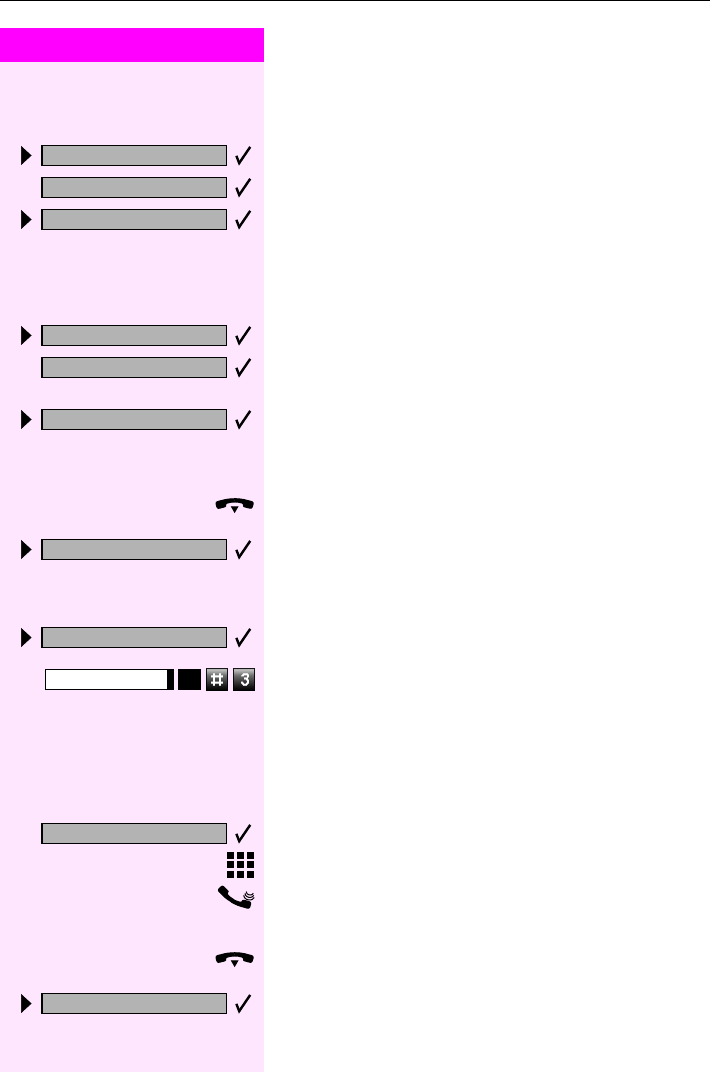
Calling Multiple Parties Simultaneously
33
Step by Step
Checking Which Parties Are in the Conference
(Initiator Only)
Select and confirm. The first station appears on the screen.
To display other stations, confirm each subsequent display.
To exit the list: Select and confirm.
Removing Parties From the Conference
(Initiator Only)
Select and confirm. The first station appears on the screen.
Confirm as often as required until the desired station
appears.
Select and confirm.
Leaving a Conference
Replace the handset.
or
oror
or
Select and confirm.
Ending a Conference (Initiator Only)
Select and confirm.
or
oror
or
Press the key. The LED lights up. Enter the code. The LED goes out.
Transferring a Call
If the person you are speaking to wants to talk to another colleague
of yours, you can transfer the call that colleague.
Confirm.
Enter the number of the party to which you want to transfer the call.
Announce the call, if necessary.
Replace the handset.
or
oror
or
Select and confirm.
View conf parties?
Next?
Exit list?
View conf parties?
Next?
Remove party?
Withdraw?
End conference?
Program/Service
Enquiry?
Transfer?


















