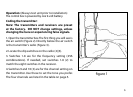6.
Troubleshooting the DCHT-2500
If the transmitter is not detecting, try one of these:
• Changethebatteryinthetransmitter.
• Makesurethetransmitterandreceiverarecodedalike.
• Movethetransmitterclosertothereceiver.
• Keepthetransmitterawayfromlargemetalobjectsthatmayinterferewiththeradiosignal.
• Adjustthescrewontheairswitchinthetransmitter(Figure2)(1)byturningitclockwise.
This will increase the sensitivity.
• Ifthecontactsaretouching,thesystemwillnotwork.
If the transmitter is giving false signals, try one of these:
• Adjustthescrewontheairswitchinthetransmitter(Figure2)(1)byturningitcounter-
clockwise. This will decrease sensitivity.
• Setthetransmitterandreceivertoadifferentcodesetting.Refertoinstructionsonpages
3 and 5.