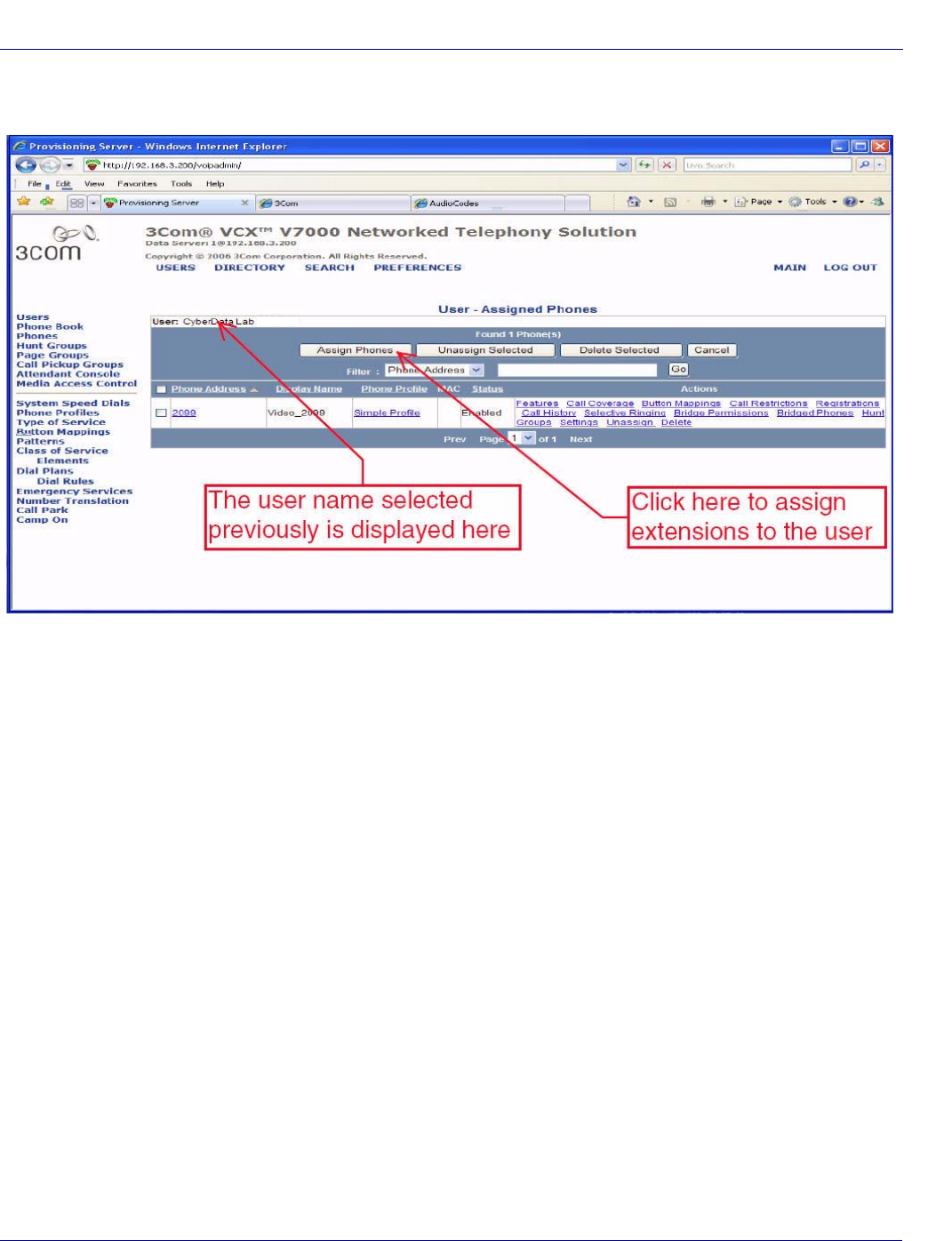
Server Setup Guide 930288A CyberData Corporation
8
9. Click this button to display a list of Extensions associated with this user. Initially this is blank.
Figure 8. User—Assigned Phones Page
10. Select the Assign Phone button to list all of the available extensions. The web page shown in
Figure 9 is now displayed. You may select one or more extensions to assign to this user.
VoIP Intercom















