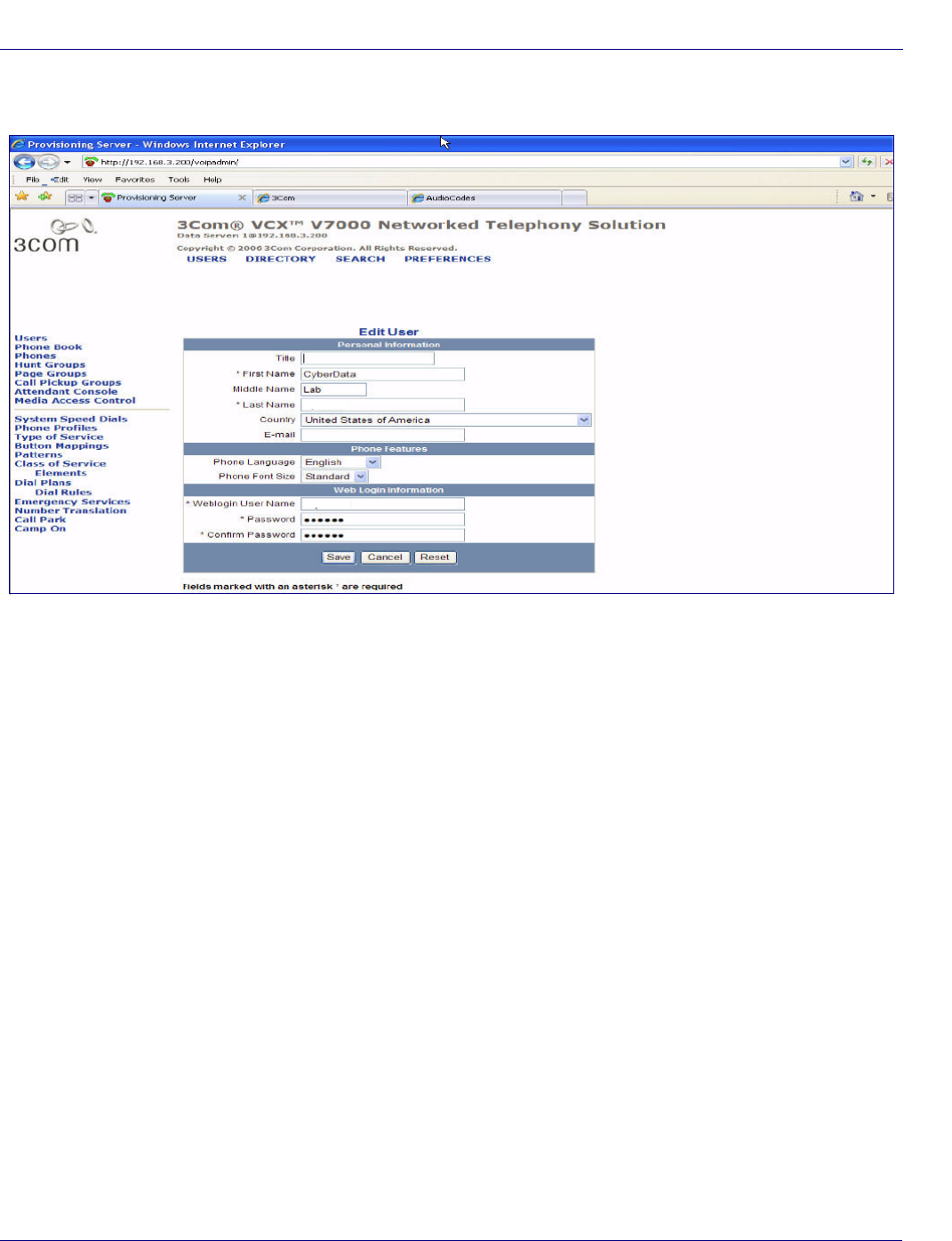
Server Setup Guide 930288A CyberData Corporation
7
6. Enter information similar to the information shown in Figure 7.
Figure 7. Edit User Page
7. Click the Save button and the screen will go back to the Users web page.
8. On the Users page, look to the far right of the User created for the CyberData Intercoms, and
you will see a Phones button (see
Figure 6). Use this button to assign and associate Intercom
extensions to this user.
Note There is another Phones menu on the left-hand pane. This menu is used to create
extensions or phones and not assign phones as outlined here. Creation of the extension
or phones has been outlined earlier in this procedure.
VoIP Intercom
VoIP Intercom















