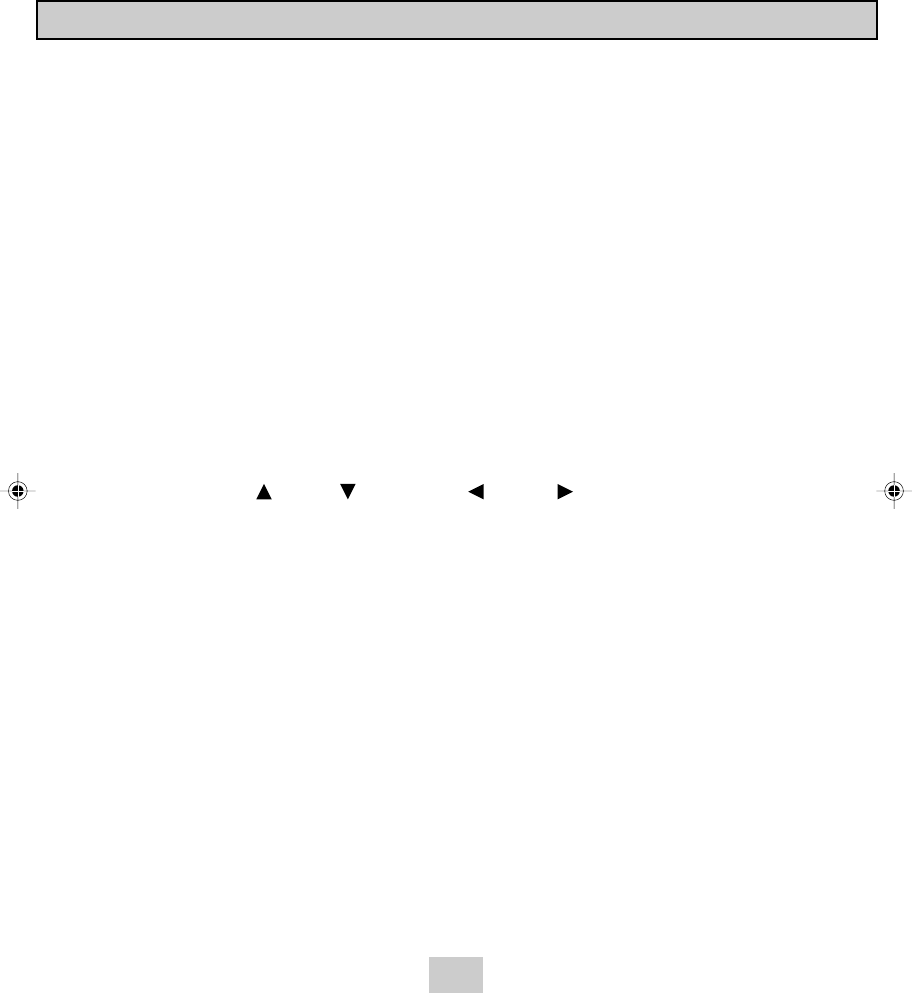
Handset Controls
6
3. Talk button - Press to answer an incoming call or to place a call. Press to end a call.
4. Handset Volume Control (HI, MID, LOW) Switch - Select the receiver volume level
(HI, MID, LOW).
5. Telephone Keypad buttons - Allows you to make a call depending on pressed
button. (For Telephone Keypad characters, see page 18.)
6. Temporary Tone (*) button - Press to temporarily change the dialing mode from
PULSE to TONE for Rotary Service Users. (Press once before entering numbers to
access the answering system or electronic banking services, etc.)
7. Voice Mail/Func (Function) button - (Voice Mail) Press to automatically dial the Voice
Mail Post Code in your area to access your Voice Mail message. (Func) Press to
access the special functions operation in standby mode. (For special functions see
pages 21~26.)
8. Flash/Edit button - (Flash) Press to answer a call if you have Call Waiting. (Edit) Press
to edit listed items.
9. Battery Low Indicator - Appears on the LCD Screen when the battery charge is low.
(See page 29 for detail.)
10. SCROLL UP
- DOWN , SHIFT LEFT - RIGHT button - Press to move around
the large LCD Screen.
11. Dir (Directory)/TRANSFER button - (Directory) Press to access names and numbers
stored in the directory (Phone book). (TRANSFER) Press to transfer call from Handset 1
(HS 1) to Handset 2 (HS 2) or vice versa.
12. Headset Jack - For connecting your headset plug to enjoy hands-free communication.
(See page 12 for detail.)
13. #/Option button - Press to change the displayed telephone number into 7, 10, or 11
digit DIALING mode during Caller ID callback.
14. Re (Redial)/Pa (Pause)/Save button - (Redial) Press to redial the last number you
dialed. (Pause) Press to insert a pause while dialing. (You will need the Re/Pa/Save
button to dial numbers which use an alternative Long Distance Access Code.) (Save)
Press and hold down to save the changes on the listed items.
15. Scan/Del (Delete) button - (Scan) Press to change the operating channel when you
hear interference. (Delete) Press to delete items or individual characters.
16. Microphone
17. Charge Contacts - For charging the Battery Pack inside the Handset. We
recommend cleaning the Charge Contacts periodically with a damp cloth.


















