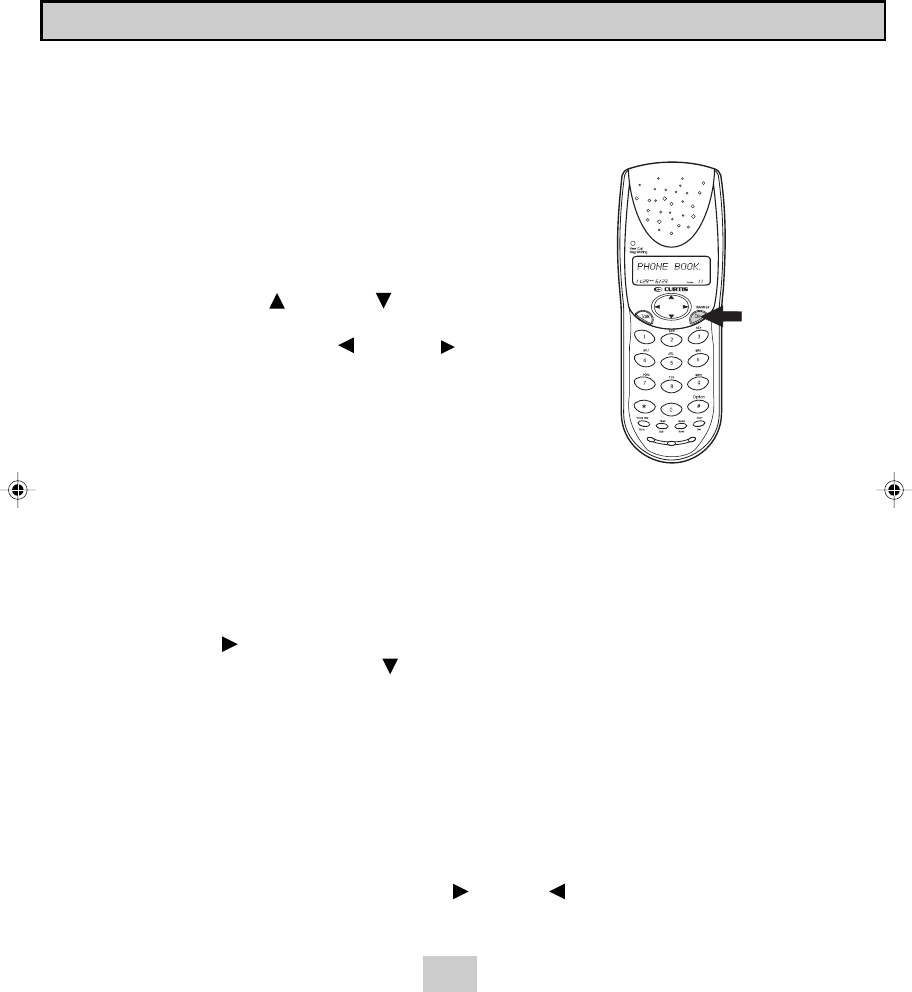
Name and Telephone Number Directory (Phone book)
This Directory (Phone book) lets you scroll through the list to find the person you need
for one touch dialing. You can store up to 40 names and telephone numbers in the Memory.
Viewing the Directory (Phone book)
1. Press the Dir/TRANSFER button.
2. Press the Telephone Keypad 2/ABC to 9/WXYZ
button that corresponds to the first letter of a
Caller’s name (a triple “beep” will sound if no
entries are stored under those letters). Press the
SCROLL UP
or DOWN button to find the
record you wish to view.
3. Press the SHIFT LEFT
or RIGHT button to
view a name or number with more than 11
characters (as indicated by the arrows in the top
line of the display).
4. Press the Dir/TRANSFER button to exit the
Directory (Phone book).
Storing Phone Numbers
1. With the Handset in standby mode, press the Dir/TRANSFER button.
2. Press the Flash/Edit button to create a new Directory (Phone book) entry.
3. Enter the name you wish to store using the Telephone Keypad 2/ABC to 9/WXYZ
buttons to enter the name, (see page 18 for details) you can store up to 18 letters. To
move the cursor to the right, create a space or to enter a new letter, press the SHIFT
RIGHT
button.
4. Press the SCROLL DOWN
button, and dial the telephone number you wish to
store using the Telephone Keypad 1 to 0 buttons. You can store up to 22 digits.
Briefly press the Re/Pa/Save button to insert a pause into the number.
5. Press and hold the Re/Pa/Save button to store the number into memory.
NOTES:
1. If there are no memory locations left in the speed dial Directory (Phone book)
the LCD Screen will display “MEMORY FULL.” To continue with memory
programming, you must delete or edit existing speed dial numbers.
2. If you mis-type entering the phone number, you can move through the number and
edit it by pressing the SHIFT RIGHT
or LEFT button. To delete a character
or number inside the cursor, press the Scan/Del button.
Caller ID System Operation
17


















