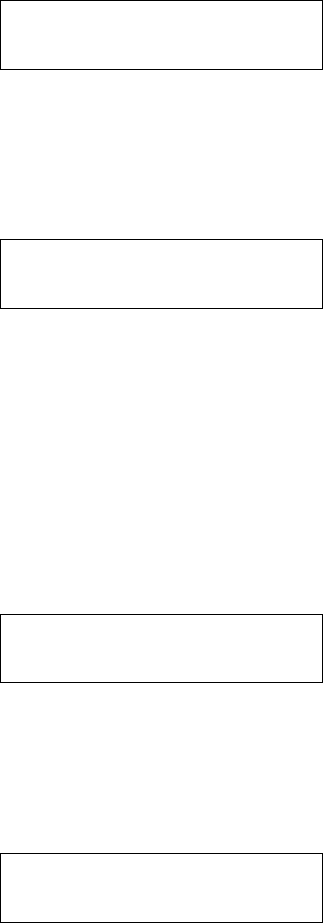
24
3.3 Registration / Startup message
When the network and registration configurations are set, please restart the IP
Phone. The LCD display on the IP phone will show one of the following
messages: (depends on whether the registration is ok or not.)
(a). When the IP Phone is registered to a H.323 gatekeeper successfully, the
LCD screen will display the following message:
Hi (number)
Date Time
This means that the VOIP 2747 is working OK and is ready for
outgoing/incoming calls. The number inside braces () is the IP phone’s
number.
Hi (GK Off)
Date Time
This means that the VOIP 2747 is working OK and is ready for
outgoing/incoming calls. However, if the “Reg to GK” flag is “No”, then the
IP Phone does not need to register. In this case, you can call the IP address of
other IP Phone directly.
(b). When the IP Phone is registered to a SIP proxy server successfully, the LCD
screen will display the following message:
SIP (number)
Date Time
This means that the VOIP 2747 is working OK and ready for
outgoing/incoming calls. The number inside braces () is the IP phone’s
number.
SIP (Proxy Off)
Date Time
This means that the VOIP 2747 is working OK and ready for outgoing /


















