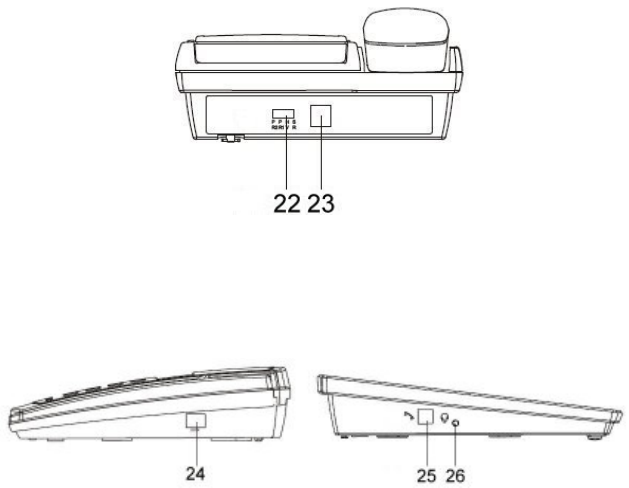
6
24. DATA PORT (RJ11) - Used to connect phone to a computer or
modem.
25. Handset Jack
26. 2.5 mm Headset Jack
22. Message Waiting Switch – Choose different forms of message
waiting.
23. Line Cord Jack - Connects telephone to telephone line.
11
PHONE BOOK
1. Store Phone Book Memories – While on-hook, press . LCD will
display ADD SEARCH
a. Press CLID to add. Enter the name using the keypad.
Use 0 to add a space. Use DEL/SET to delete characters.
b. Press to enter the telephone number.
c. Press to save and enter another name and phone
number. You can store up to 80 names and phone
numbers in the phone book. Once you reach 80, the LCD
will display MEMORY FULL.
2. Review Phone Book:
a. Press to access the phone book page. Press CLID and
LCD will display “PLS Input Name”. Enter the name to
review the telephone number.
b. Press CLID to review the phone book.
c. Alphabetical searching is supported. If you enter a letter
then you can review the phone book by the first letter of
the name.
3. Delete – While reviewing the phone book, press and hold DEL/
SET for 3 seconds to delete the name and number.
4. Dialing from the Phone Book
a. While reviewing the phone book on-hook, go off hook to
dial the displayed phone number.
b. While reviewing the phone book off-hook, press REDIAL/
PAUSE to dial the displayed phone number.










