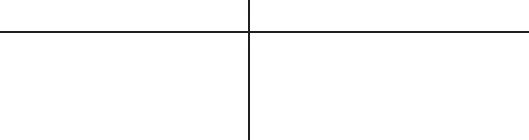
USING THE NETWORK SERVICE FUNCTION
The Network Service button allows you easy access to special features offered by your telephone company. To
activate a specific Network Service, press “Net Serv”. The display will then show the first listed network service.
Pressing the Review Up and Review Down arrows, scrolls through the options available.
Default Network Serv. Codes Alternate Network Serv. Codes
- Call Forward On 72#
- Call Forward Off 73#
- Cancel Call Waiting *70
- Call Return *69
When the desired Network Service Description/Code is displayed:
1. Press the “Net Serv” button again to activate the feature and exit the menu. The desired Network Service Code
will then be dialed automatically. If at any time you wish to exit the menu, press the “DELETE” key to exit without
activating any of the Network Services.
OR
2. Press the Speakerphone button or lift the handset and the displayed Network Service Code will de dialed automati
cally. If at any time you wish to exit the menu, press the “DELETE” key to exit without activating any of the
Network Services.
Note: You must subscribe to Network Services from your local telephone company. Your telephone lists 4 different
Network Services. You will only be able to activate those features to which you have subscribed. If you would like
to have access to an unsubscribed feature, please contact your local telephone company.
24
- Call Forward On *72
- Call Forward Off * 73
- Cancel Call Waiting *70
- Call Return *69


















