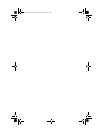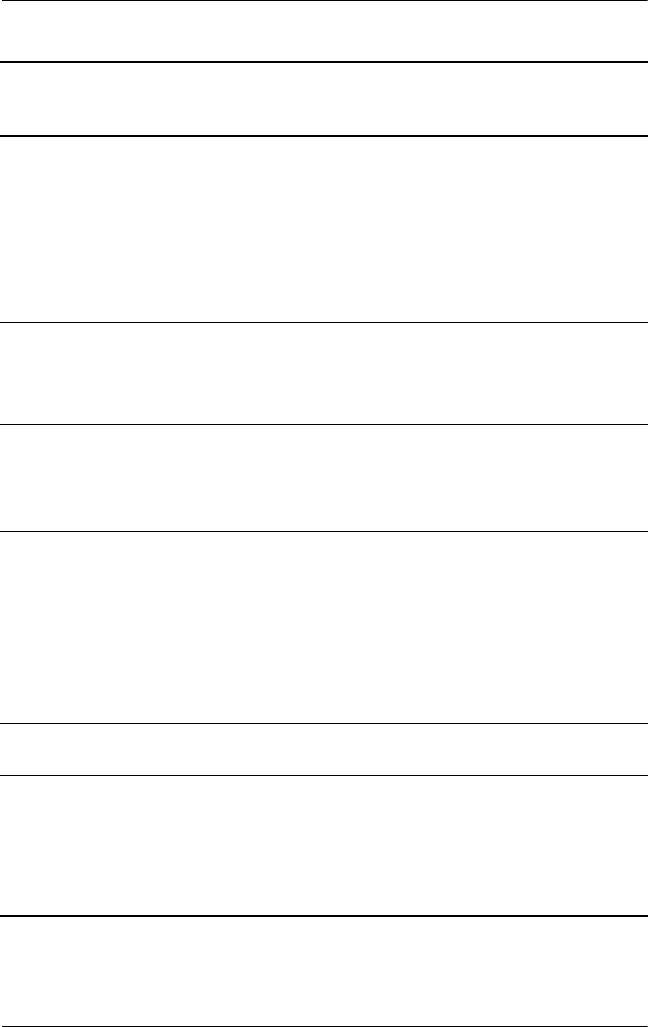
7–2 Reference Guide
Troubleshooting
I want to travel
with my iPAQ
Pocket PC.
■ Back up your information.
■ Take a copy of your backup with you on a
CompactFlash memory card.
■ Disconnect all external devices.
■ Take the AC adapter with you.
■ Keep your iPAQ Pocket PC in a protective case and
take it with your carry-on luggage.
I want to travel
internationally
with my iPAQ
Pocket PC.
■ Follow the instructions in “I want to travel with my iPAQ
Pocket PC.”
■ Make sure you have the modem, cable, and plug
adapter appropriate for the country you are visiting.
I want to ship
my iPAQ
Pocket PC to a
repair facility.
■ Back up your information.
■ Disconnect all external devices.
■ Pack your iPAQ Pocket PC and all external devices in
protective packaging.
I cannot
connect to a
network.
■ Make sure you have a compatible Ethernet/LAN card.
■ Make sure you have a DHCP server.
■ Make sure you have added the necessary server
information.
■ Make sure the network is not busy.
■ Make sure the proper drivers for your card are installed.
■ Make sure your user name and password are correct.
I cannot find the
keyboard.
Tap the Keyboard icon.
I cannot open
e-mail in the
Inbox after I
restore using
Microsoft
ActiveSync 3.5.
Synchronize with Microsoft ActiveSync 3.5 to link your
e-mail from your iPAQ Pocket PC to your computer.
The symptom
or situation
is... A possible remedy is...
253194-002.book Page 2 Monday, March 4, 2002 10:11 AM