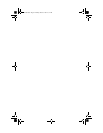3–6 Reference Guide
Scheduling
View information
You can view Calendar, Inbox, Tasks, or Contact information on
the Today screen by tapping the appropriate icon.
1. From the Start menu, tap Today.
2. Tap the appropriate icon to view your Calendar, Inbox, Tasks,
or Contacts information on the Today screen.
Change view
You can change the Calendar, Inbox, Tasks, and Contacts
information on the Today screen and choose, for example, to:
■ Enable an automatic refresh of your calendar and task
information
■ Show from and size information about your e-mail
253194-002.book Page 6 Monday, March 4, 2002 10:11 AM