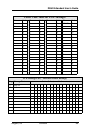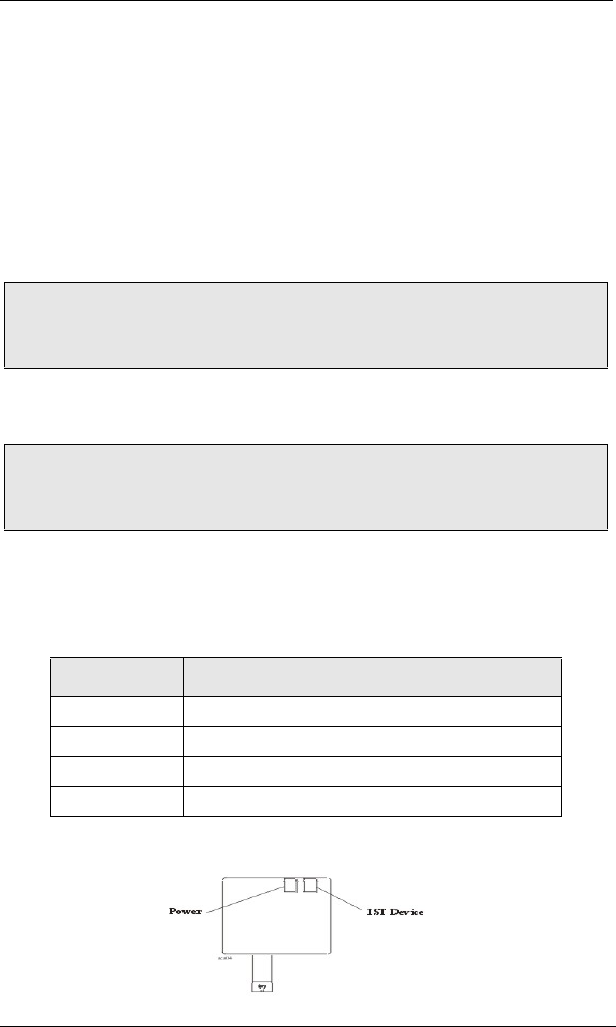
DSUII Attendant User’s Guide
August, 03 Comdial 89
7.17 IMIST Module
Impact SCS 8324F-**, 8324S-**, and 8312S-** speakerphones
equipped with the optional IMIST module can support an IST device
(modem, FAX machine, industry-standard telephone, etc.) in addition
to the LCD speakerphone. Depending on system programming, the
IST device may be used to make outgoing calls and receive incoming
calls.
The IMIST module does not have its own extension number and does
not function simultaneously with the speakerphone.
Switch between your telephone and the IST device by pressing the
DATA button that the installer has programmed on your telephone.
The light associated with the DATA button provides status indications
for your reference.
Note: Impact SCS phone model 8324SJ Rev. D and later, and
model 8312SJ Rev. D and later, will not support the IMIST mod
-
ule.
NOTE: The IMIST module does not provide voltage to light a
message waiting light. Message waiting lights on devices plugged
into the IMIST module will not function.
DATA Light Telephone Status
OFF Your telephone is selected for operation
On Green Your IST device is selected but is idle
On Red Your IST device is selected and is busy
Flashing Red Your IST device is ringing
IMIST Module