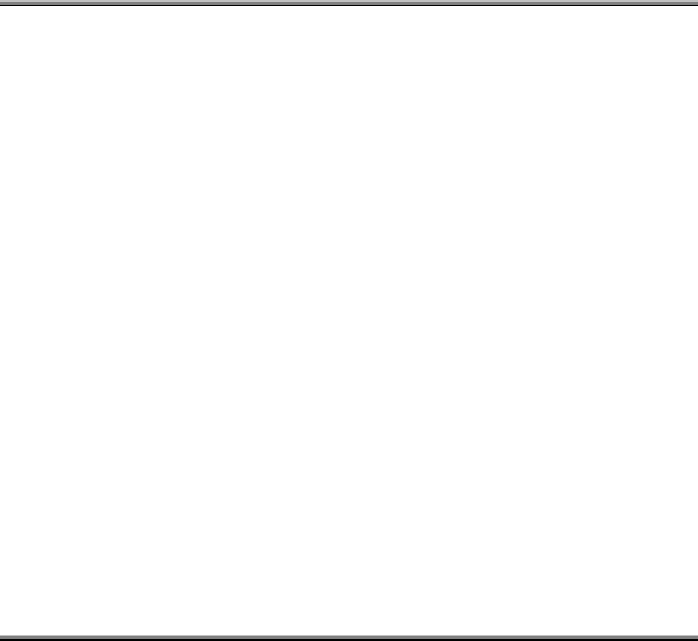
DX-80 Digital Executive Telephone User Guide Page 39
3. When the display reverts back to idle condition, the “DND” is removed
from the display.
Extension Feature Status Check !.8
To find out the current condition of features on your telephone, press
!/8 and review the following features:
a) LNR = empty
b) SNR = No Saved Number
c) Memo = No Saved
Number
d) Telephone Lock = No
e) Auto Hold = No
f) Page Receive = Yes
g) Busy Ring = Yes
h) Hotline to = NULL
i) Position
j) Tenant Group
k) Pickup Group
l) Paging Group
m) Day COS = 0
n) Eve COS = 0
o) Monitor COS = 5
p) Warning Tone = No
q) Drop Call Out = No
r) Drop Call In = No
s) Intrusion Active = Yes
t) Intrusion Accept = Yes
u) Intrusion Tone = Yes
v) ECF Operation = No
w) SMDR Output = Yes
x) ICM Mode = VC-HF/PR/TN
Operation
1. The telephone must be idle.
2. Press !/8.
3. The display shows the contents of LNR (Last Number Redial).
4. Use the right Interactive button [next] to advance through all of the
various extension features.
Extension Password !97
All extensions of the DX-80 system have an associated User Password.
Passwords are used to facilitate Phone Lock, Call Forward Remote and
Attendant features. Password length is from four to eight characters and is
determined in system programming.
Operation – Change Your Extension Password
1. Press !97.
PSWD :_
bksp show chg


















