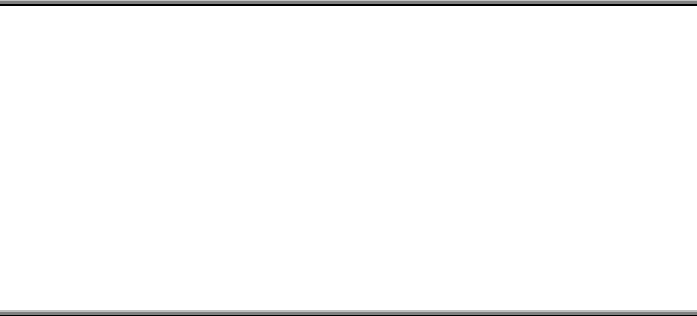
Page 16 P7292 DETUG 09/01
Operation – Call Park Answer
1. While the phone is idle, press !73 or press the feature button
designated as CALL PARK (if available).
2. Dial the extension number where this call is to be parked, or press the
DSS button of the extension where this call is parked.
3. You are connected to the call.
Call Pick Up – Group *
You may answer calls ringing at another extension using the Call Pick Up
Group feature.
Operation
When you hear another extension in your pickup group ringing, press *.
Or…
When you hear an extension in another pickup group ringing, dial that Pick
Up Group number (440-447).
Camp On – Extension [camp]
Camp On privately alerts the user of a busy extension that another
extension is attempting a call. When you initiate a Camp On, the user at
the busy extension hears a Camp-On alert tone. The party currently
speaking with the busy extension does not hear the tone.
Operation
1. Call a busy extension. The display shows:
EXT 102 BUSY
cbck msg next
2. Press [next]. The bottom line on the display changes to:
camp voice intru
3. Press [camp]. The user of the busy extension hears the Camp On alert
tone and the display shows:
CAMP ON EXT 103
4. When the busy extension goes on hook or places the current call on
hold, the extension rings.


















